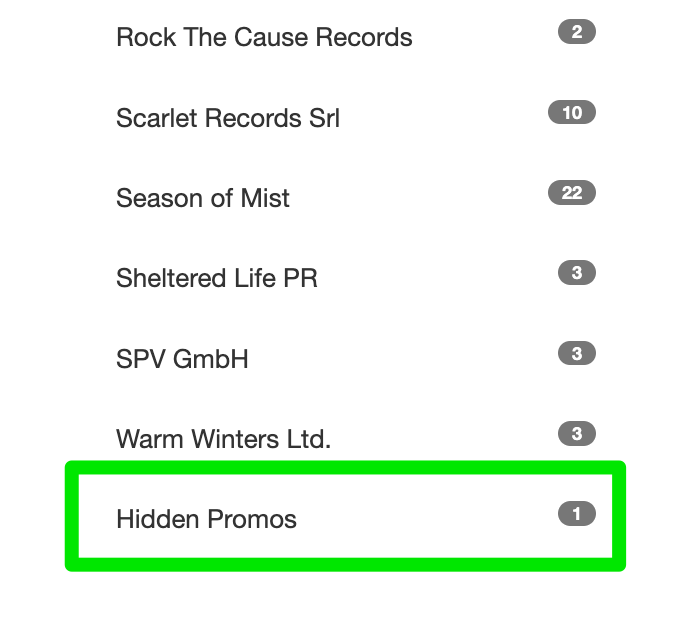Hiding music you no longer need is a great way to organize your promo library. Hidden promos will not immediately appear on your Promos screen, but you will still be able to access them as long as the promo is active.
On your Library screen, click 'Hide promo' in the bottom right-hand corner of the promo you wish to hide. You can access hidden promos by clicking on the 'Hidden Promos' menu in the left column.