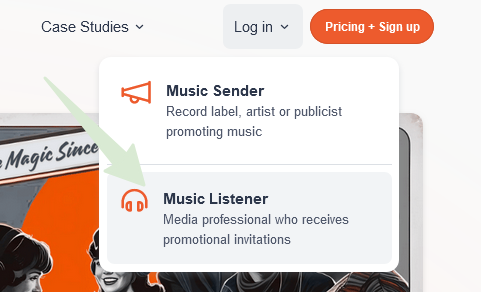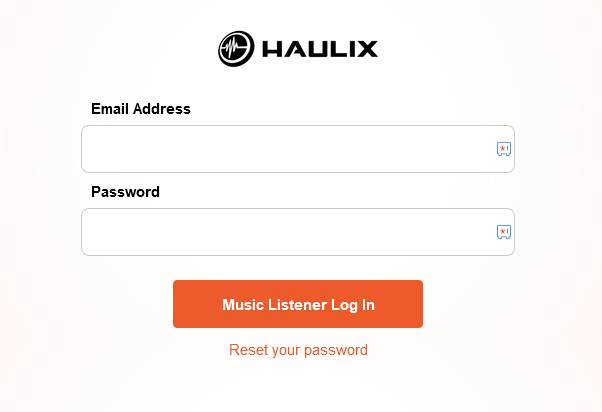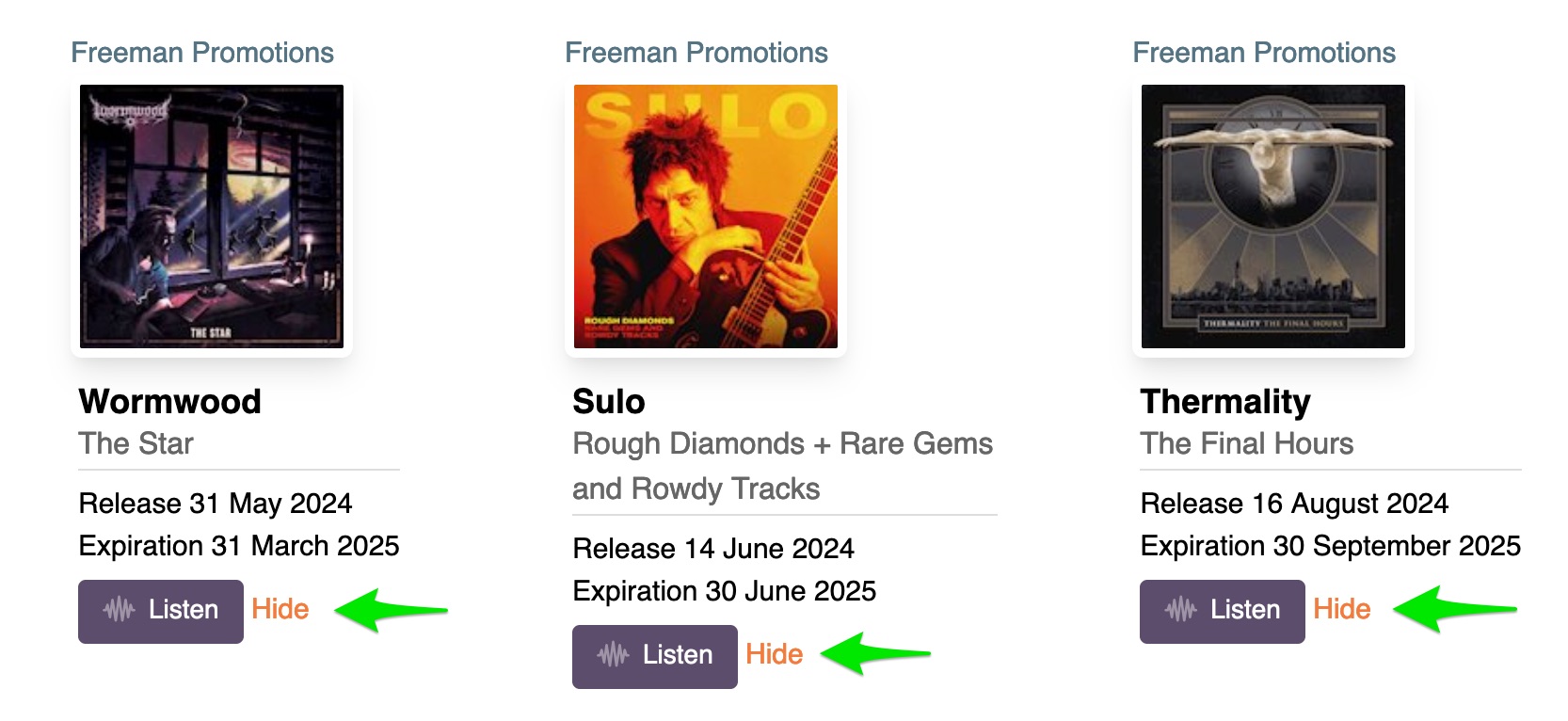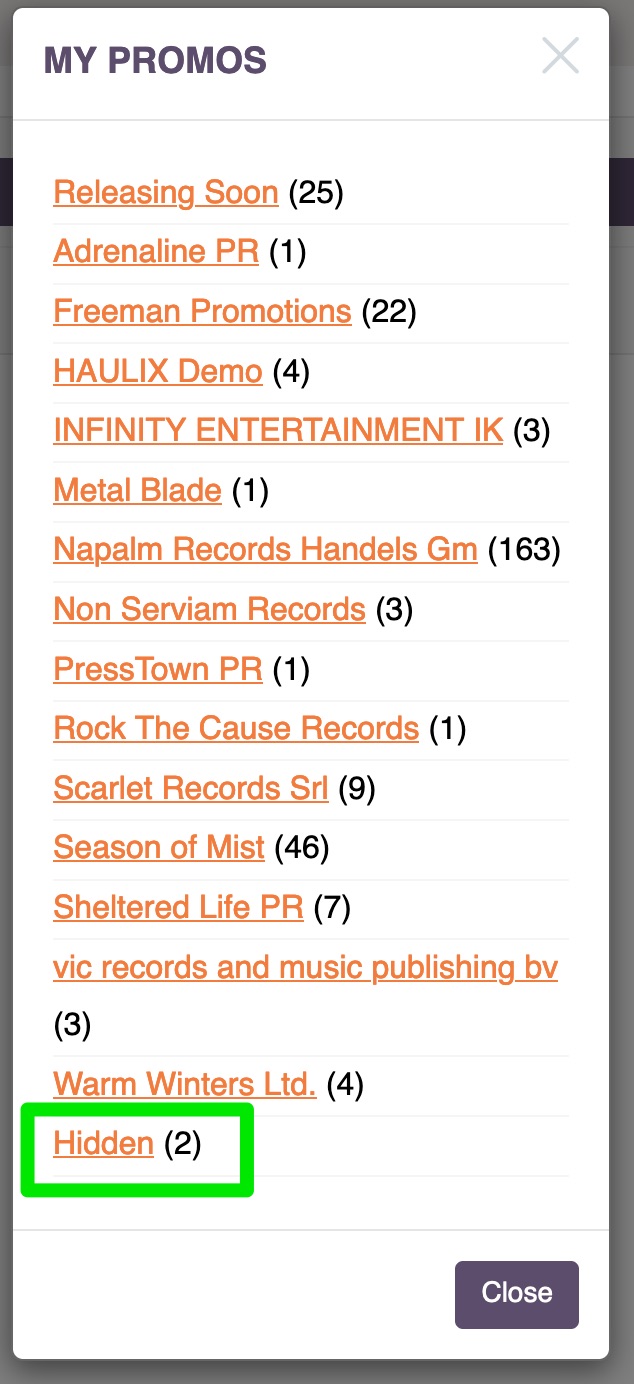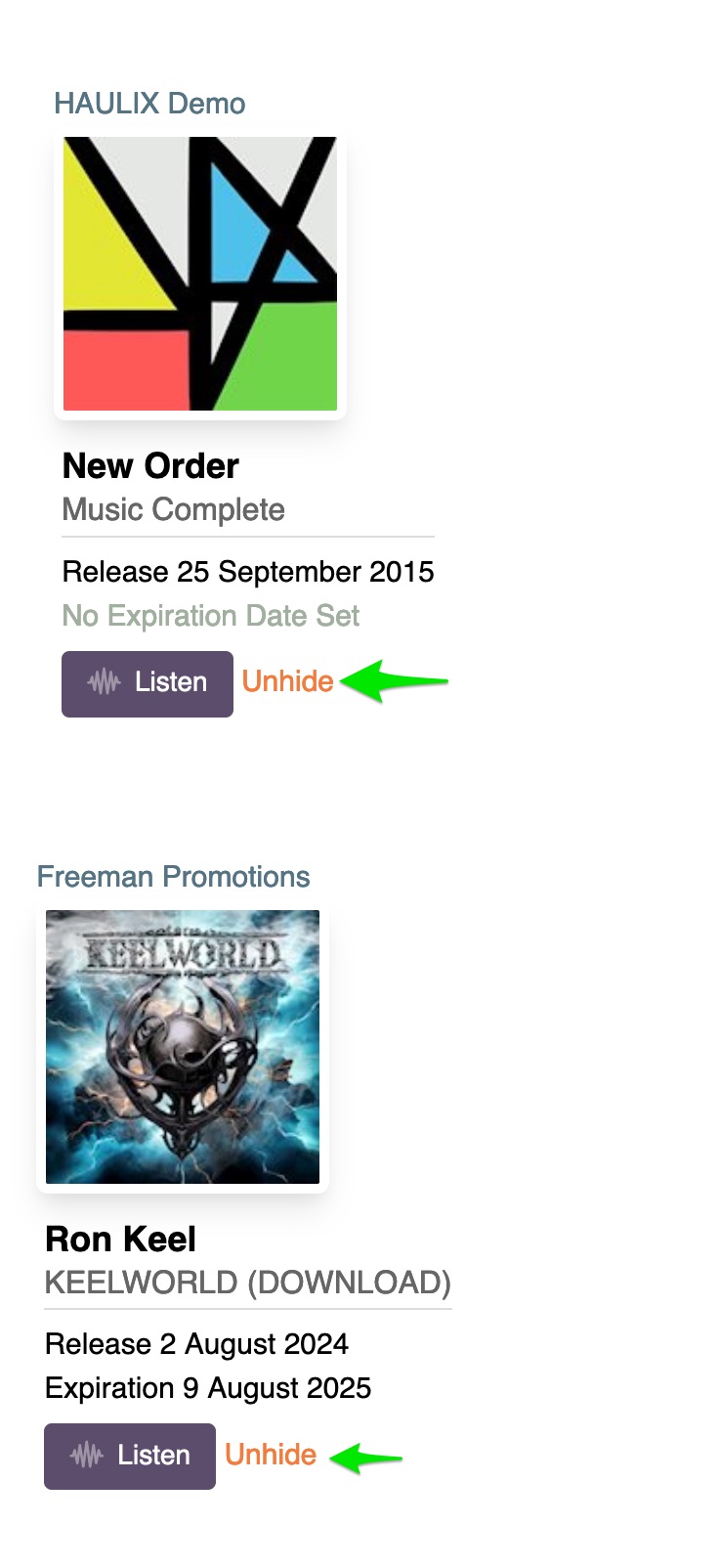Music Listeners - Promo Library
Can I hide promos in my library?
Declutter and organize your promo library by hiding music you no longer need. Hidden promos won't clutter your screen, but you can still access them when needed, as long as the promo is active.
Last updated on 28 Oct, 2025
First, as a promo listener/receiver, you have to log into your (free) HAULIX account. This is where we consolidate all music sent to you by publicists, artists and record labels.
Go to https://haulix.com, hover over Log in, and click on Music Listener. Proceed by entering your email address and password.In your Library, click Hide next to any release and it will get moved to a special list holding all or your hidden promos.
To access your hidden releases, click on the View Senders List button. Then in the side menu, click on Hidden.
Click Unhide to put a hidden promo back where it originally was.