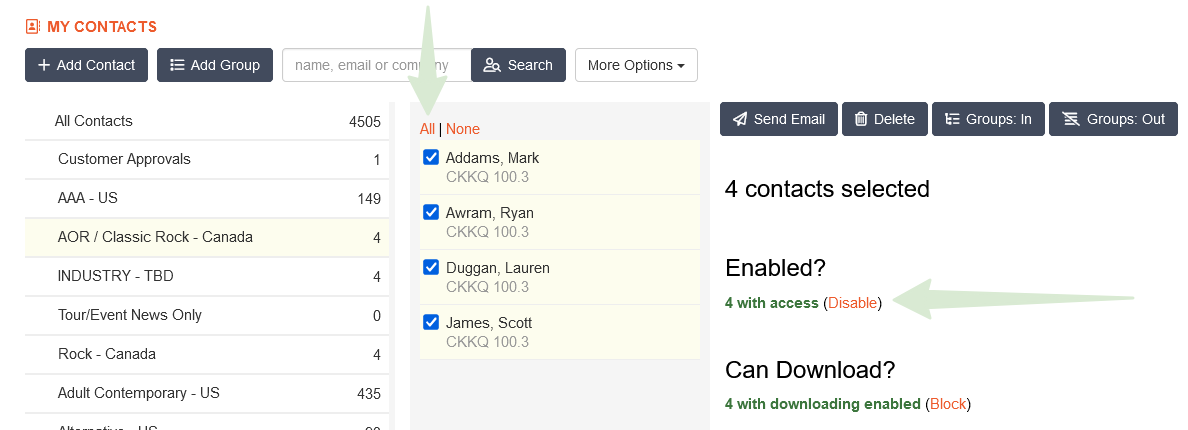How do I disable access for multiple contacts at one time?
Music Senders - Contacts
How do I disable access for multiple contacts at one time?
Easily disable access for multiple contacts simultaneously
Last updated on 28 Oct, 2025
Hover over Contacts and click on My Contacts
Select multiple contacts in the middle column
OR
Select a group in the left column and click on All up top of the middle column.
On the right side of the page, click Disable. To undo, with the same contacts selected, click on Enable.