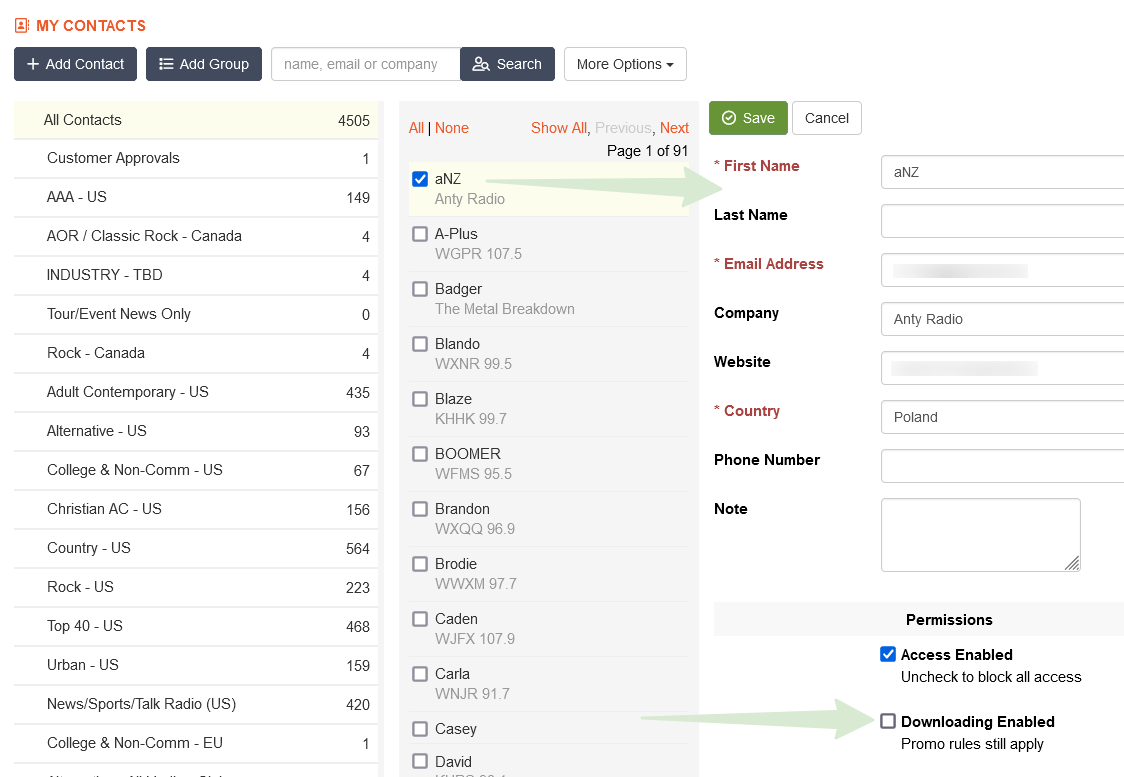How do I instantly block a contact from downloading across all promos?
Music Senders - Contacts
How do I instantly block a contact from downloading across all promos?
Instantly block a contact from downloading across all promos? Here's the solution.
Last updated on 28 Oct, 2025
Hover over Contacts and click on My Contacts
Find the respective contact and click to select him/her in the middle column
On the right side of the page, click Edit
Uncheck the box next to Downloading Enabled
Click Save
**Note about downloading rules**
If you disable downloading for a contact, they won't be able to download any promos, even if the promo has downloading enabled.
If downloading for a contact is enabled on this screen, then promo rules apply. Example: One promo might not allow any downloads. One promo might only allow 2 downloads, etc.