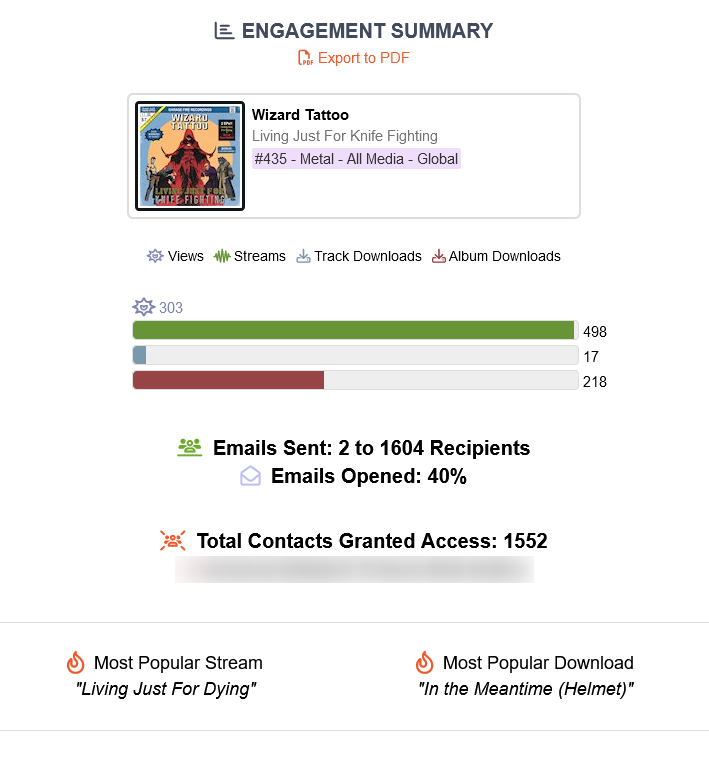How do I view an engagement summary for a specific promo?
Music Senders - Reports
How do I view an engagement summary for a specific promo?
Discover how to easily track engagement for a specific promo.
Last updated on 28 Oct, 2025
The Promo Engagement Summary is a one-page snapshot of your email and music consumption metrics. It's an excellent, high-level way of measuring how your promo performs.
There are two ways to view an engagement summary:
Click the Engagement link next to any promo on your Dashboard
OR
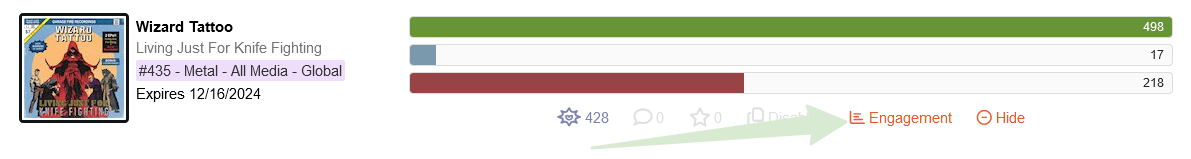
Hover over Releases and click My Releases
Select a promo in the left column
Click More Options and choose Engagement
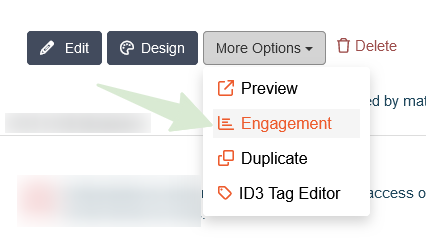
Here is a sample Engagement Summary
The Engagement Summary provides the following information:
The number of emails sent out and the total number of recipients
The percentage of recipients who opened the email at least once
The view count for contacts, and if the promo is (or was) configured as public with a shareable link enabled, the anonymous view count
The total streams for all tracks
The song with the most streams
The number of individual songs downloaded
The song with the most individual downloads
The total number of full album downloads
The total contacts granted access