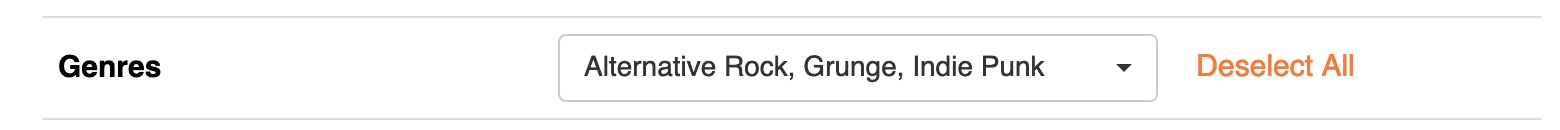What are promo genres and how do I choose them for my release?
Music Senders - Promos
What are promo genres and how do I choose them for my release?
Want to know more about promo genres and how to select them for your release?
Last updated on 28 Oct, 2025
When creating a promo, select 1-3 genres that fit the style of music you are promoting.
Hover over Releases and click on + New Release
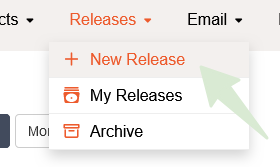
In the popup window, select 1-3 genres from the drop-down list before clicking Create Promo
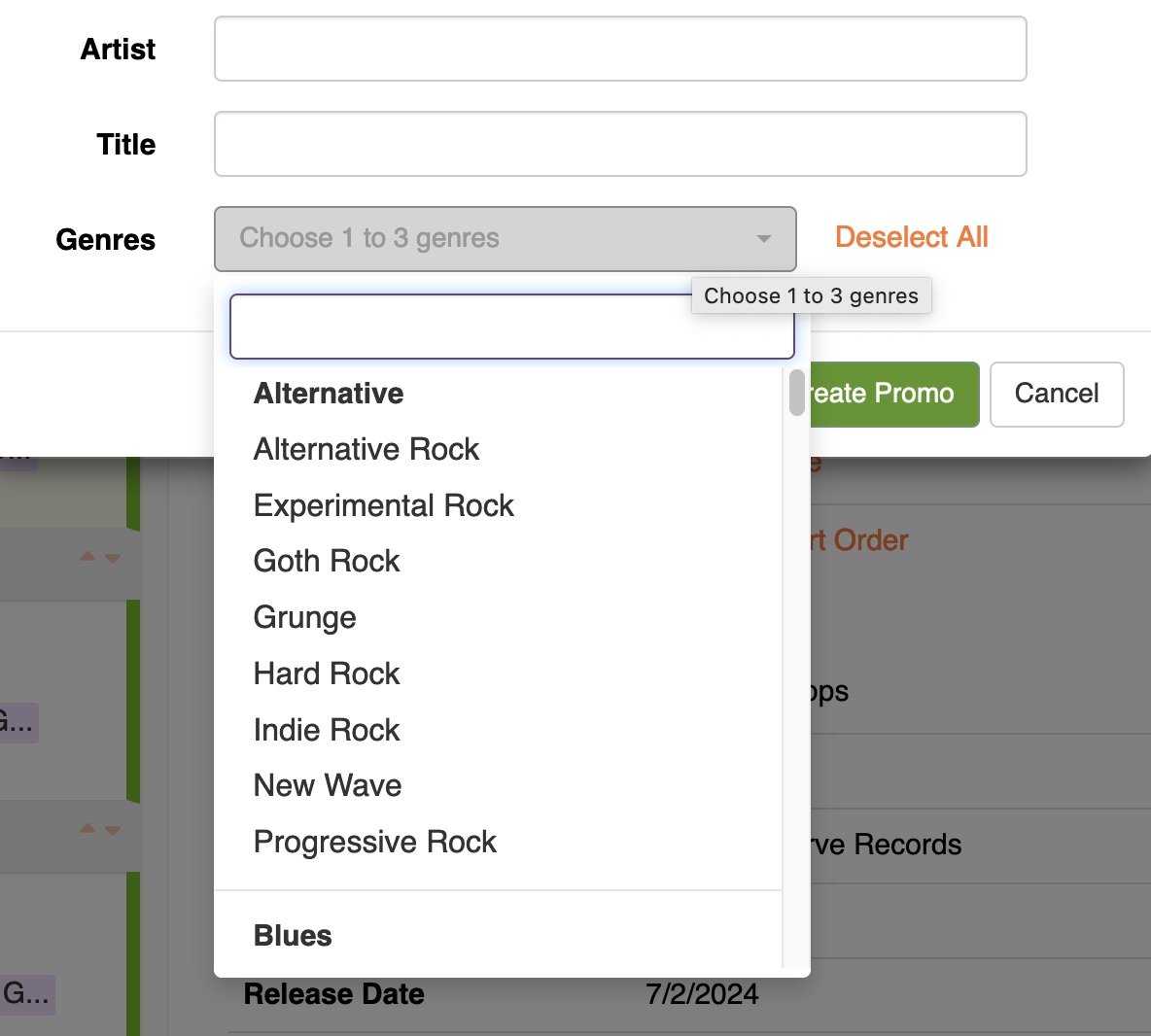
To update a promo's genres, hover over Releases and click My Releases
Select the respective promo in the left column and click on Edit
Scroll down to the Genres row and make your new selections. Click Save.