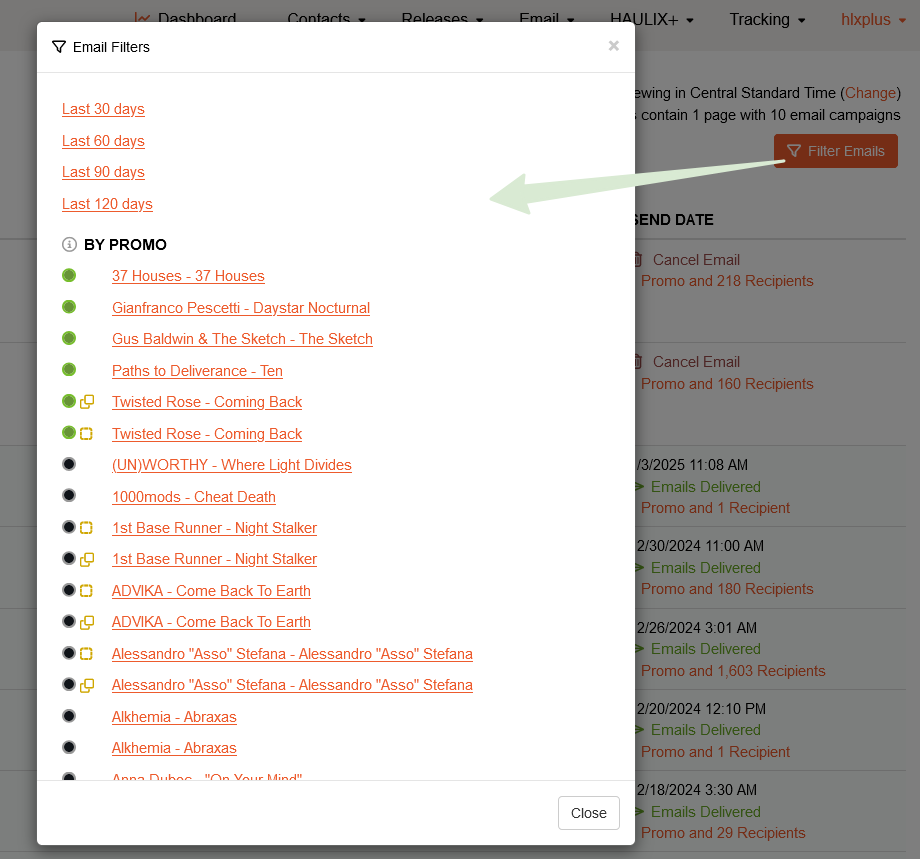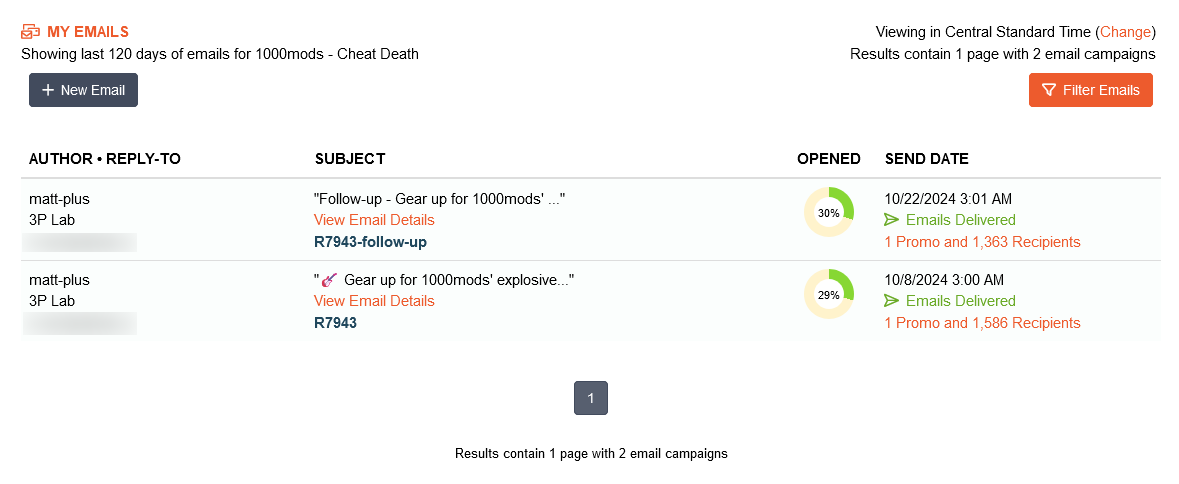Music Senders - Email
How do I see past emails related to a specific promo?
Easily access previous emails for a specific promo.
Updated 3 weeks ago
Hover over Email and click on My Emails
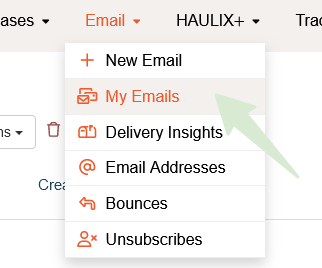
Click the Filter Emails button on the right side of the page
Scroll until you find the desired promo and select it. Green circles indicate active promos, while red circles signify expired promos and black circles indicate deleted promos. Look out for yellow icons which represent duplicated or duplicate promos in your account.
**Promos removed from your archive will not appear in the email filtering options.**