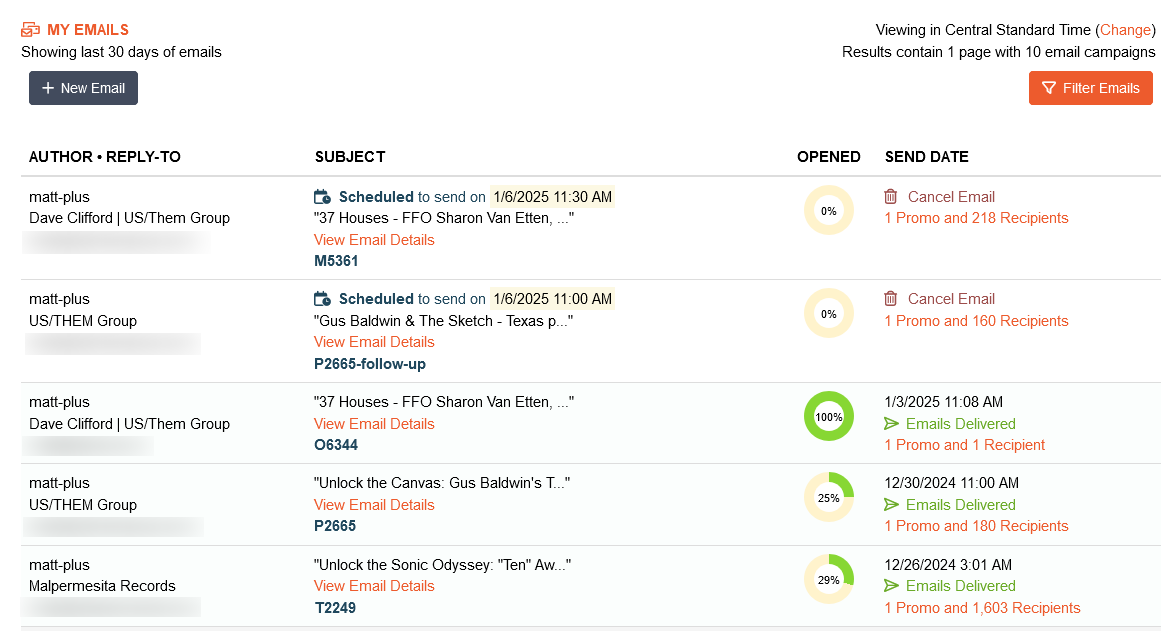Music Senders - Email
What is the My Emails screen?
Your My Emails screen is where all of your scheduled and sent emails are listed.
Updated 3 weeks ago
Hover over Email and click on My Emails
Whether you’re looking for an overview or a deep dive into campaigns related to a specific promo, our filtering tools make it simple. Get up-to-date information on your campaigns within the last 30, 60, 90 or 120 days - plus cancel any emails that are scheduled to go out with just one click.
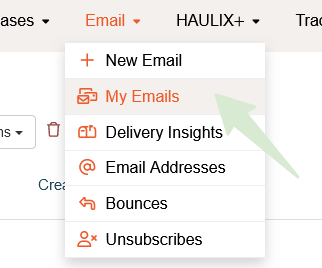
**If you're logging in as a user created by the Primary Account, then you will only see emails you sent out on this screen unless you were granted access to view all emails.*