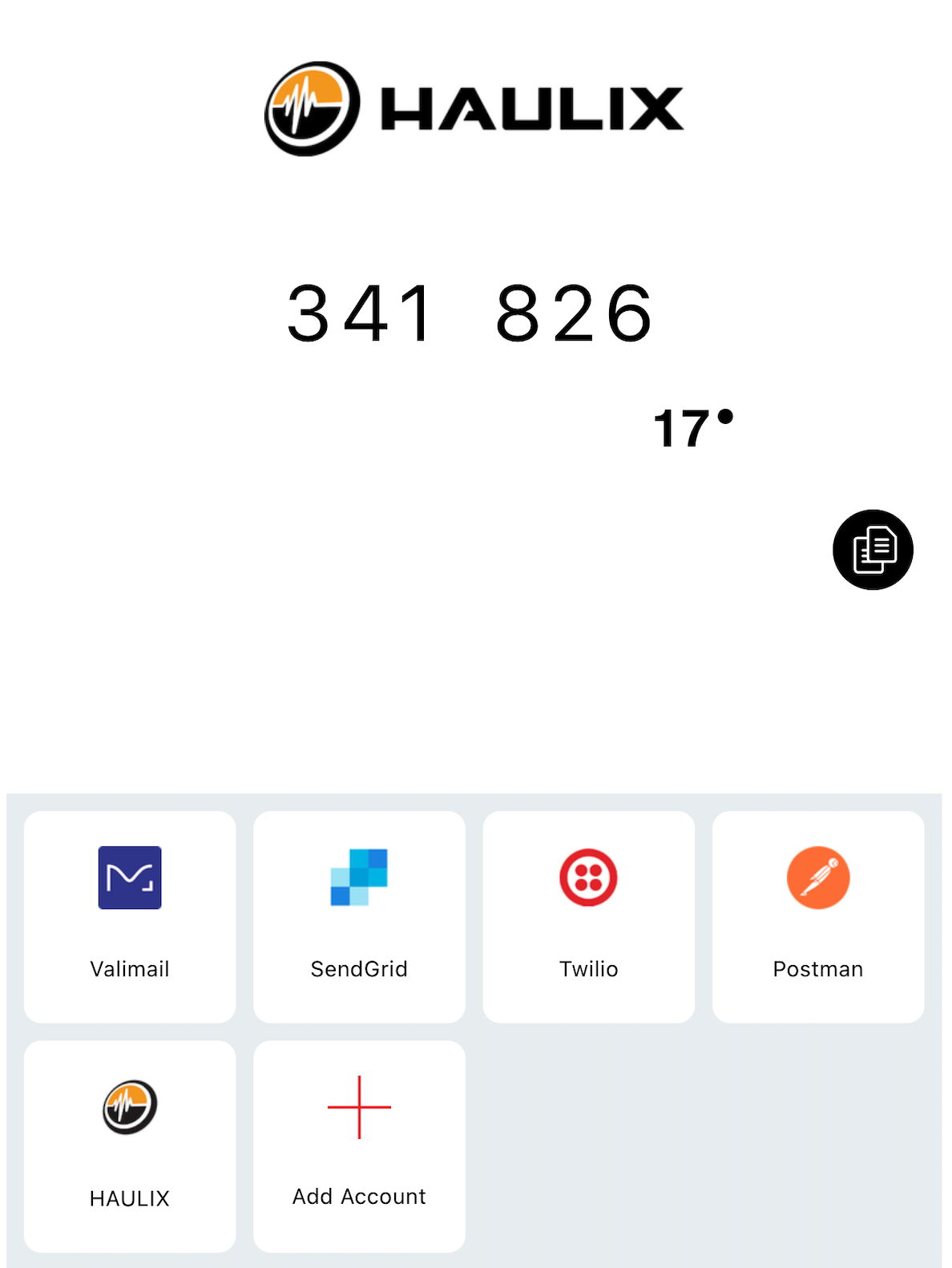Music Senders - Account
Two-Step Authentication
Boost Your Account Security: Enable Phone Verification Code for Login
Last updated on 28 Oct, 2025
To improve the security access of your account, you can activate this feature by hovering over your username in the top-right corner of the screen and clicking Two-Step Verification.
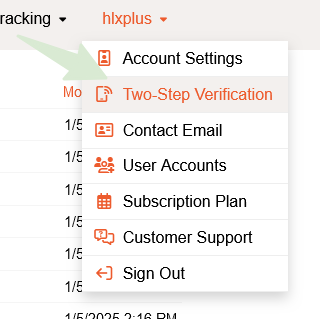
Click the switch to turn this feature on or off. You will need to verify your phone and in order to generate codes when your phone is offline, we highly suggest you install the free Authy app
Select your country and enter your phone number. Click Verify Phone
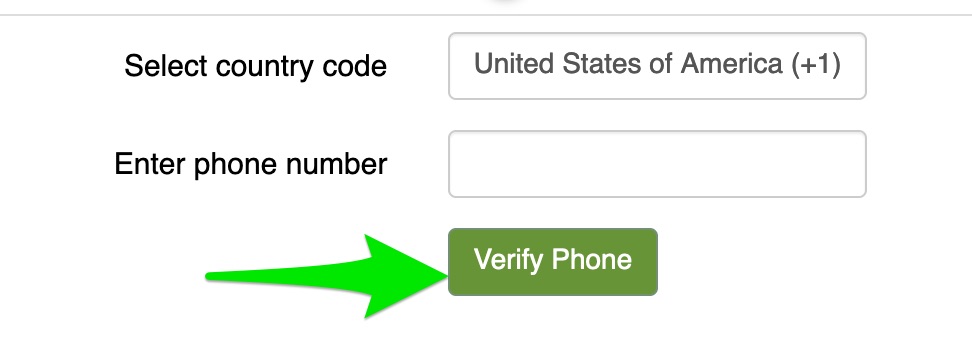
After you add/verify your phone and install the Authy app, there are two ways to retrieve a code while logging in:
1. We will send you one via a text message:
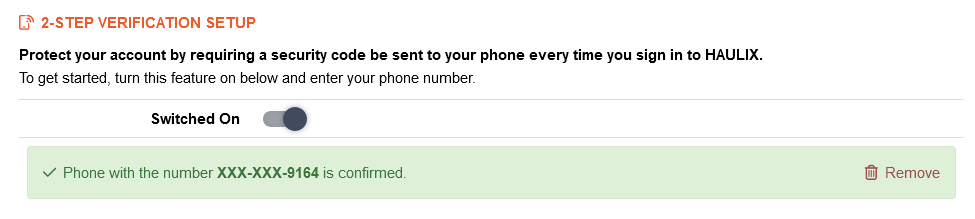
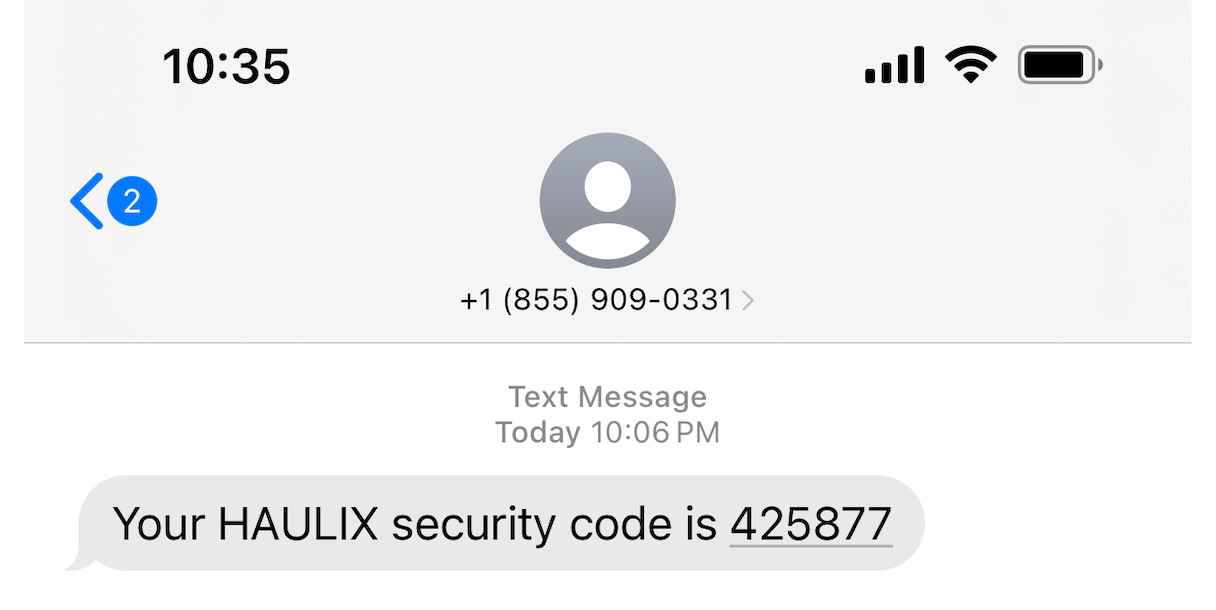
OR
2. Using a code generated in your Authy app
(Codes will be available even if you don't have any phone service)