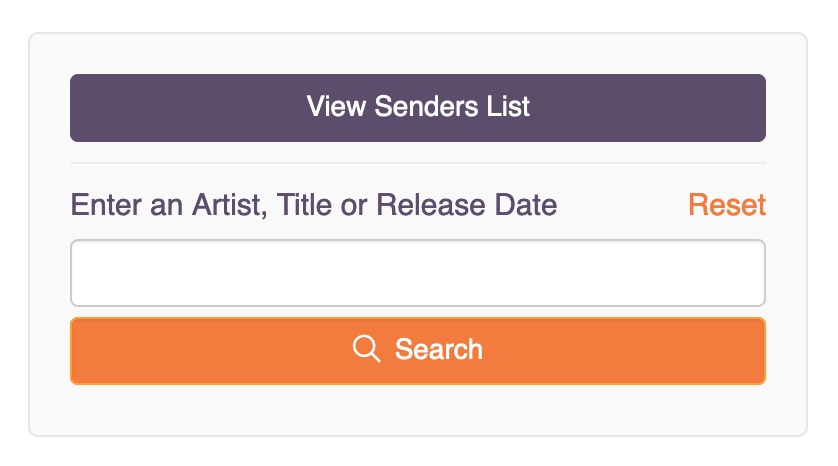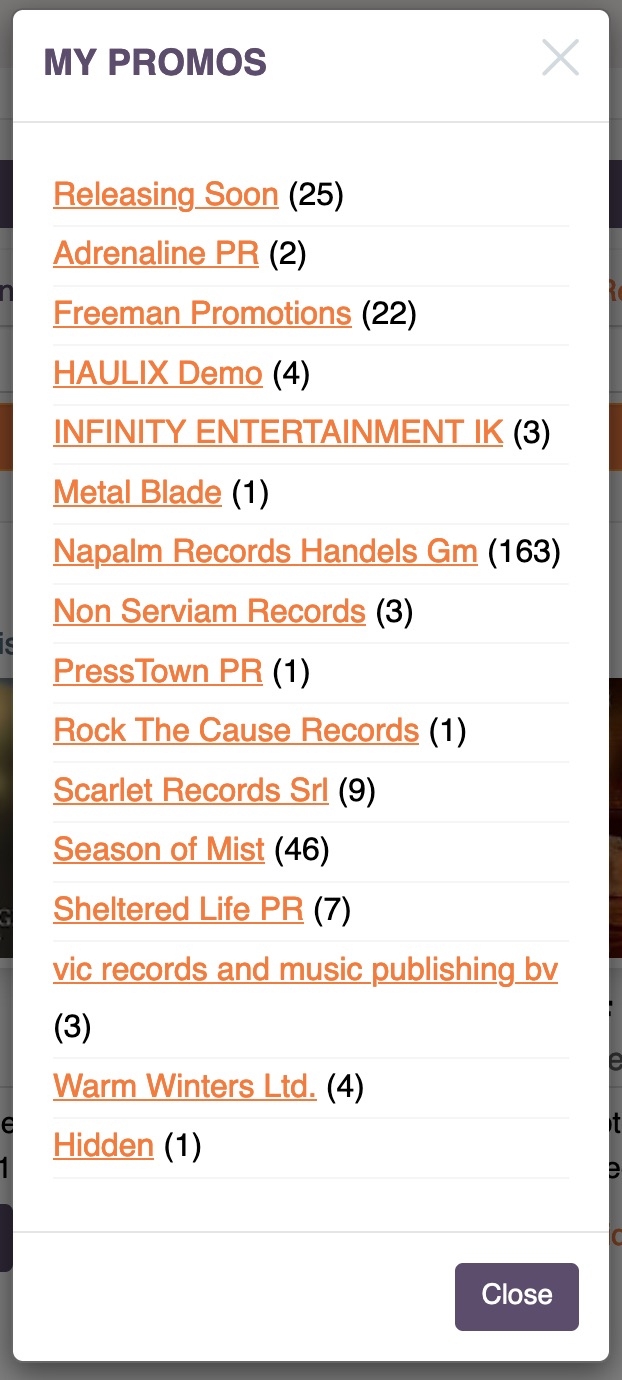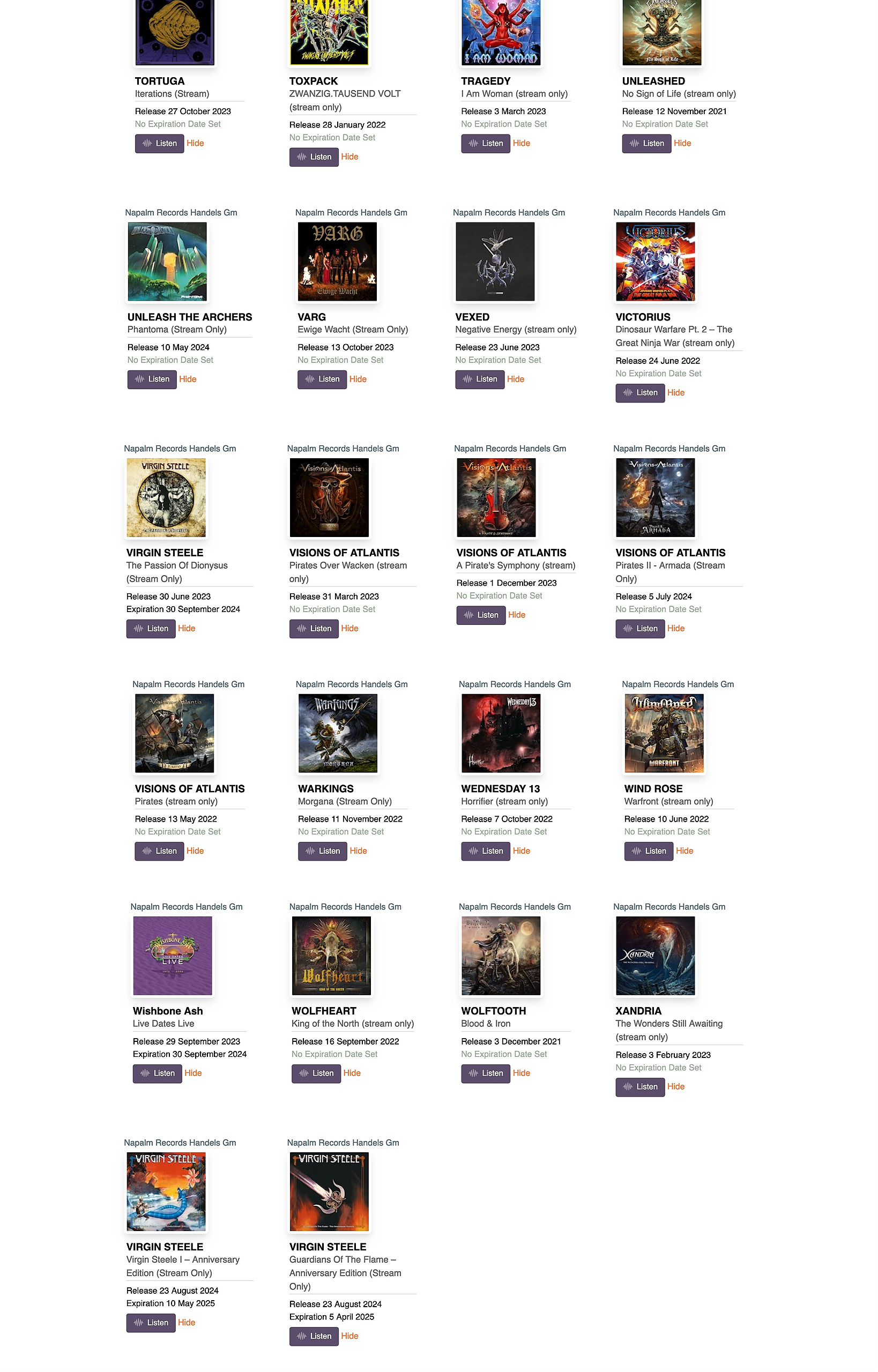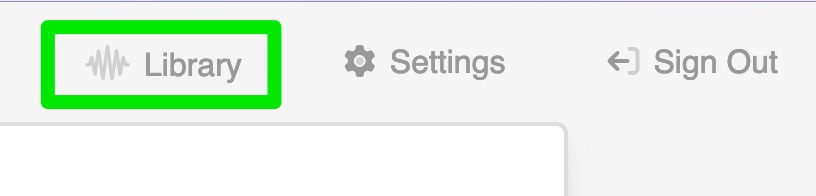How can I access my Library and listen to my promos?
Music Listeners - Promo Library
How can I access my Library and listen to my promos?
Easily access and enjoy your promos with these simple steps.
Last updated on 28 Oct, 2025
If you've received an email invitation from a HAULIX sender before, go to the HAULIX homepage, hover over Log In, and select Music Listener.
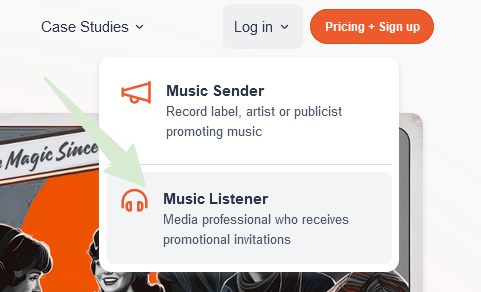
New to our platform? Click "Reset your password" and look out for an email from us to set up your new password.
Already have a password? Simply log in with your Email Address and Password. Welcome back!
Bookmark the login screen at https://app.haulix.com/MediaContact/SignIn
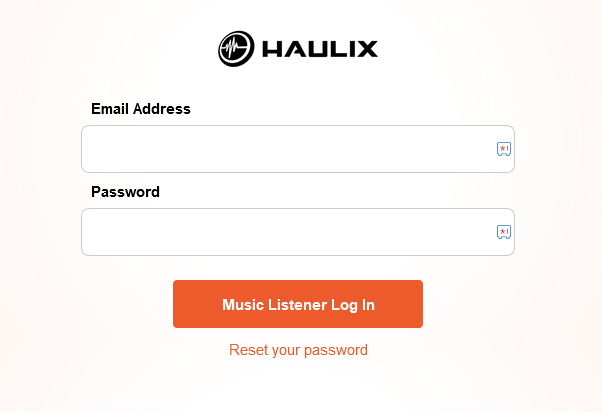
Once signed in, your library is the default screen.
Use the pop-up menu or search for a specific release.
Explore the pop-up menu to view all HAULIX senders who have authorized you to access their promotional materials.
Easily access a specific promo by clicking on any release in your library.
Return to your library after listening to a promo by simply clicking on Library.