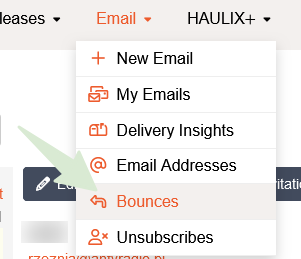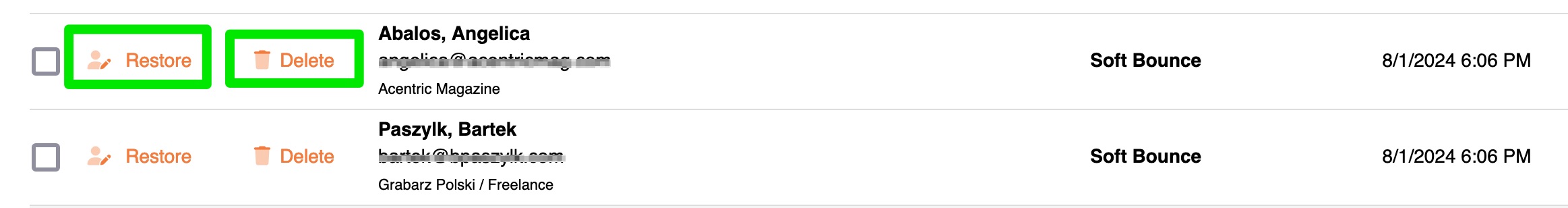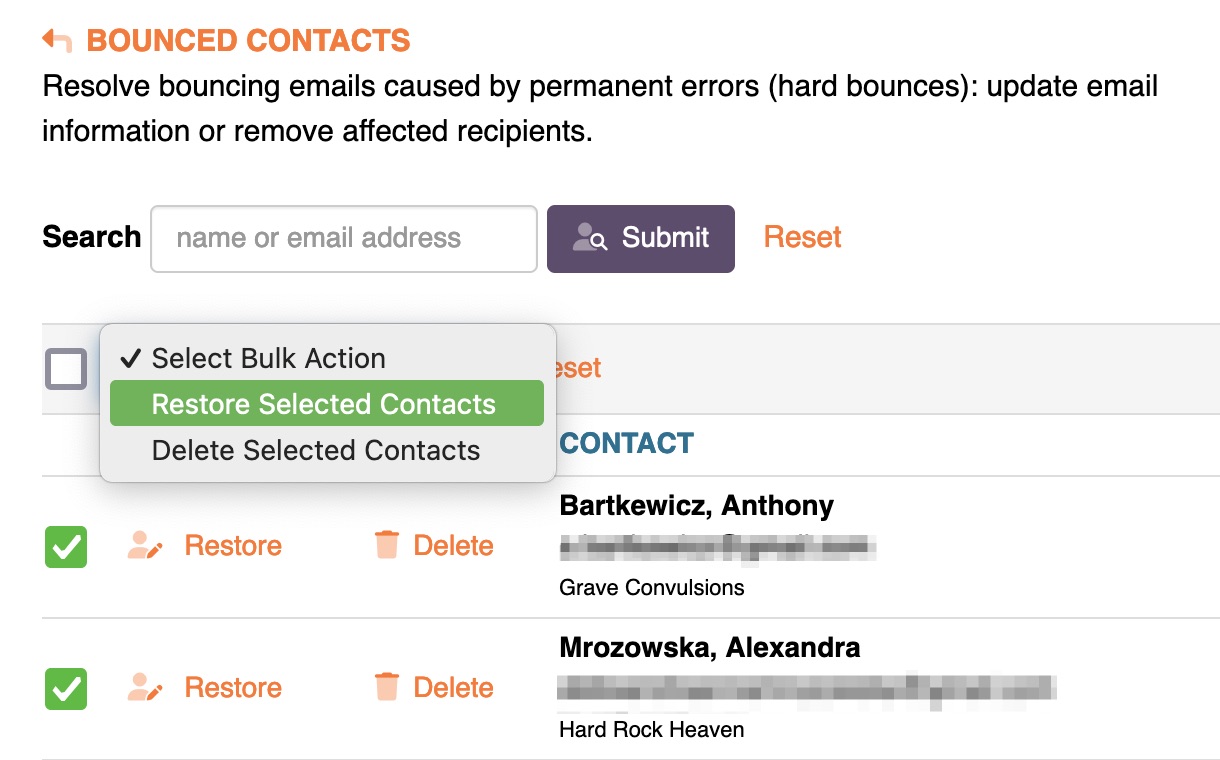Music Senders - Email
How do I manage contacts with bounced emails?
Mastering contact management with bounced emails - a how-to guide.
Last updated on 28 Oct, 2025
Using our bounce classification system, emails are categorized as "soft" for temporary issues like a full mailbox, and "hard" for permanent problems like non-existent email accounts.
To manage your bounced contacts, hover over Email and click on Bounces.
Give your contacts another chance by restoring them to your list and removing their bounce status. Or, choose to permanently remove them by deleting from your contact list.
On your Bounced Contacts screen, you can click to Restore or Delete individuals or check up to 25 contacts at a time and use the bulk action drop-down menu.
TIP: If a contact hard bounced, try and contact them outside of HAULIX to see if they changed their email address. Restore them and update their information in your HAULIX contact list.