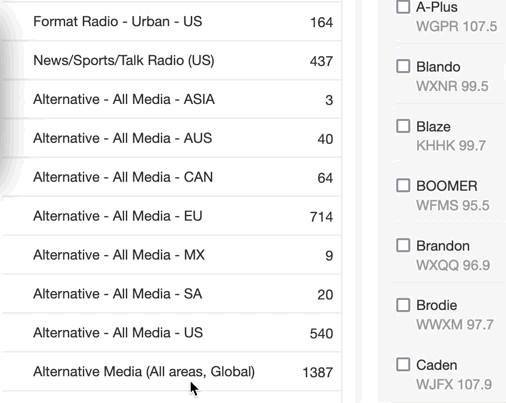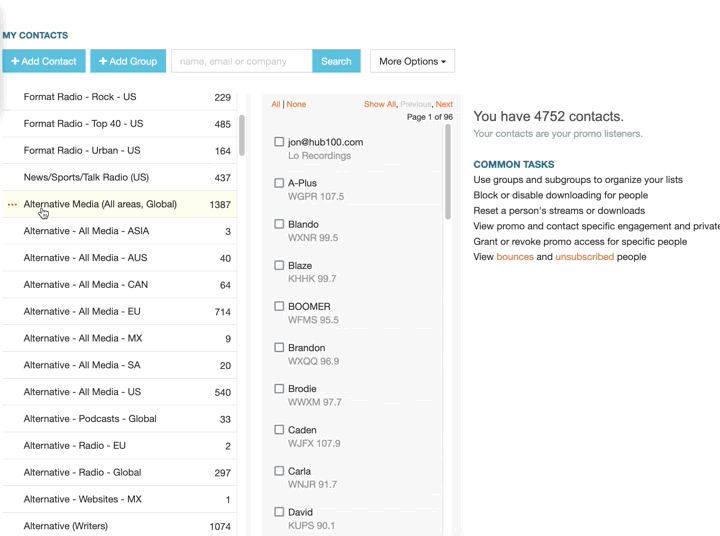Your primary account and any other users who have full access to all contacts, can drag and drop to set the sort order of your groups. If you drag a group that has subgroups, the subgroups will move along with the parent group.
You can now move groups under a "parent" group and they will visually get color-coded and indented. In the left column group list, click the ellipsis button next to a parent group to open the Add/Remove Subgroup popup window.