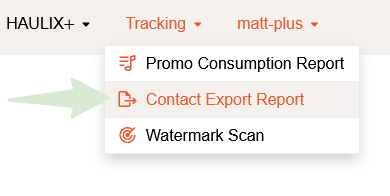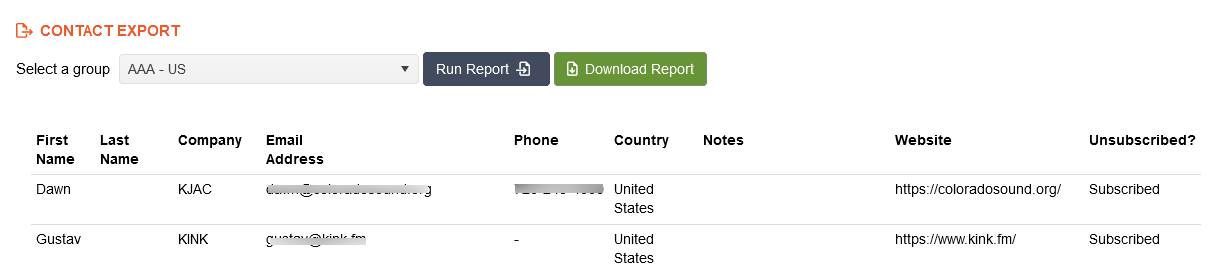Music Senders - Contacts
How do I export my contact list?
Exporting your contact list: the easy way to keep your valuable contacts safe and accessible.
Updated 1 day ago
You can export your contact list as a CSV spreadsheet. This same exported file can be used as an import file in HAULIX.
1. Hover over the Tracking menu and select Contact Export Report2. Select a specific group or *All Contacts* and click Run Report
3. To download the report as a spreadsheet, click the Download Report button.