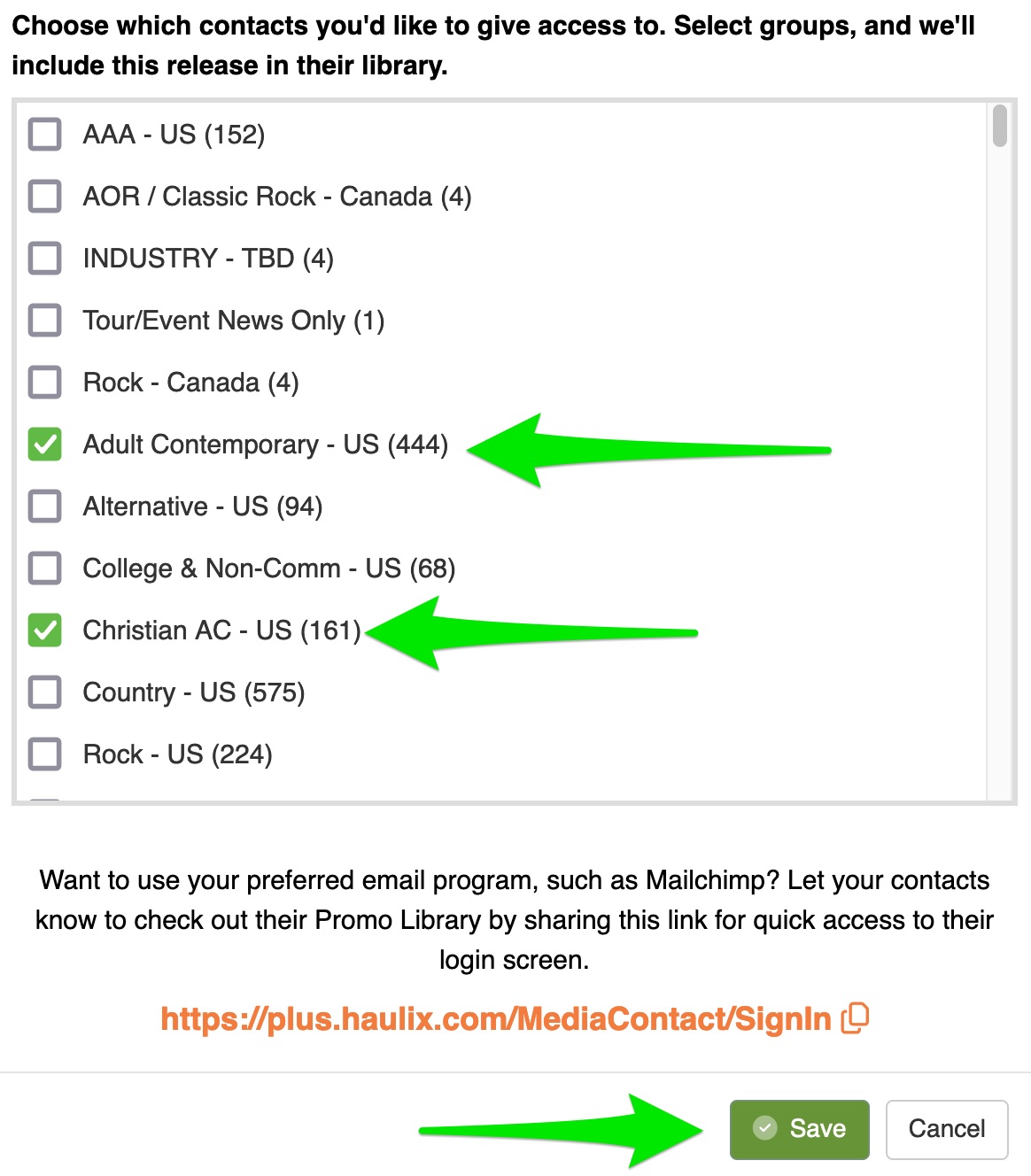By "granting access" to a promo, you are adding it to the respective contacts' Promo Libraries. Music Listeners access their Promo Library screen when they login to their (free) HAULIX account.
To grant access without sending an email invitation:
1. Hover over Releases and click on My Releases
2. Select a promo in the left column
3. Scroll down to the Sharing Options section, and click on Grant Access


4. In the popup window, select one or more groups of contacts you want to grant instant access to and click Save.
Keep your promos active to ensure maximum visibility! When contacts log in to their HAULIX account, they'll see your promos front and center in their Library.