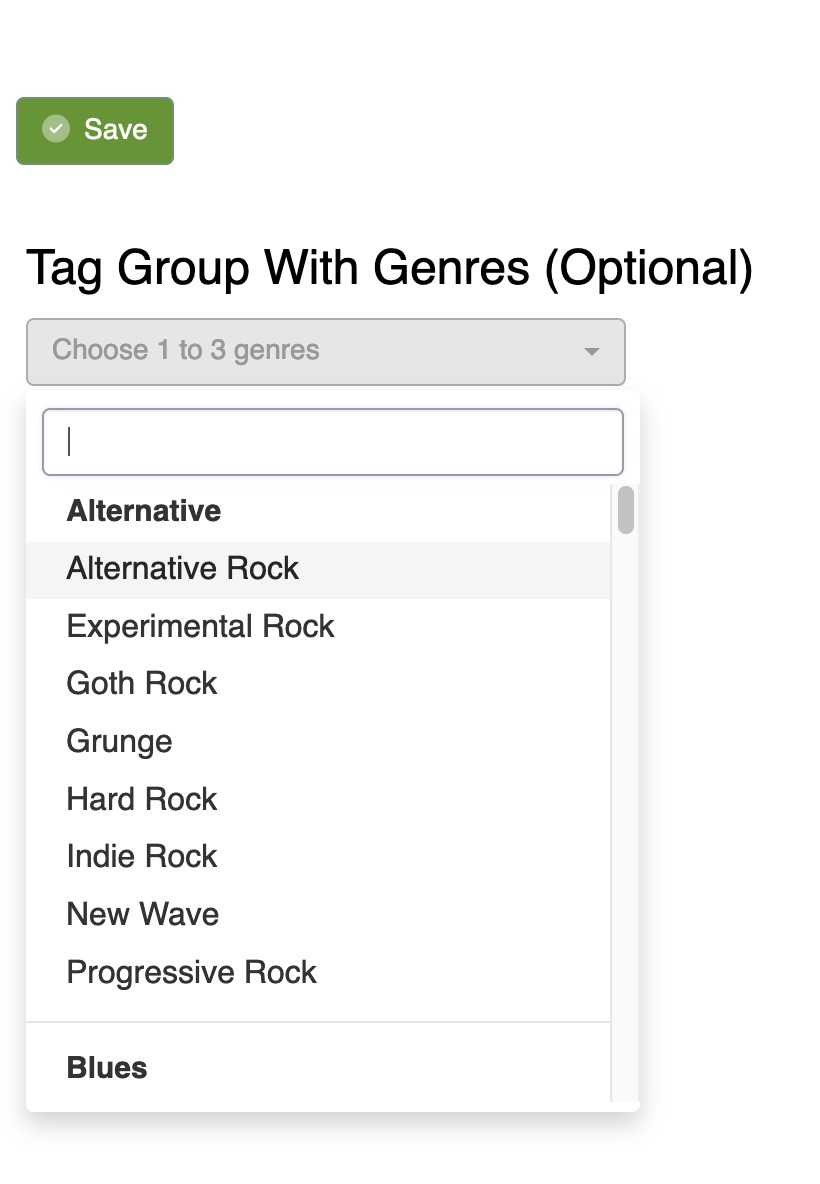Music Senders - Contacts
How do I create a contact group?
Easily create a contact group with these simple steps!
Last updated on 28 Oct, 2025
1. Hover over Contacts and click on My Contacts
2. At the top of the page, click on Add Group
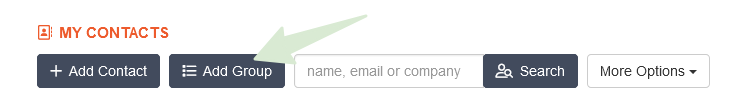
3. Name your new group and click Continue Save
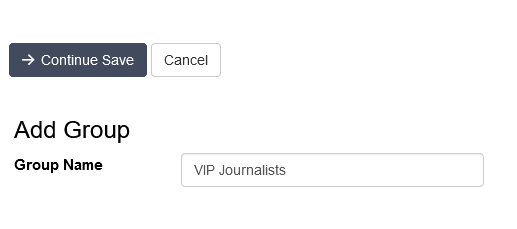
4. Select 1-3 genres that describe your group (optional). Click Save