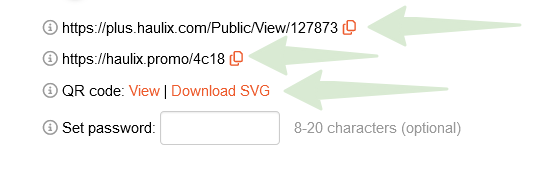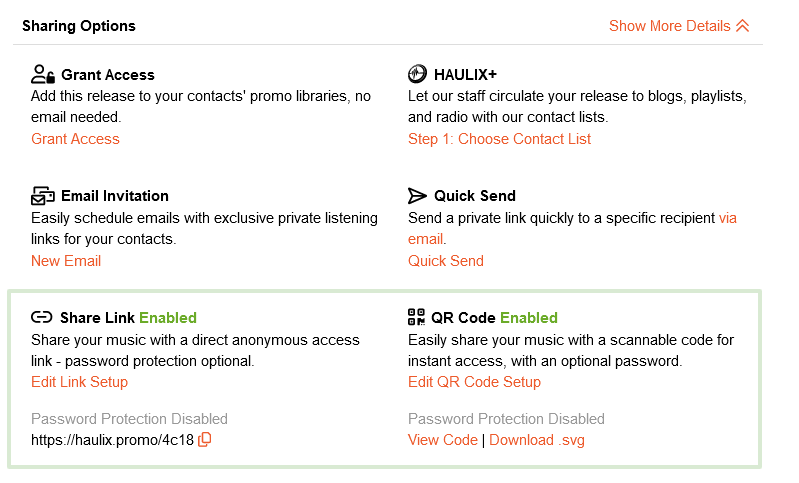Music Senders - Promos
How do I create a shareable promo link or QR code?
Create a promo link or QR code that you can easily share!
Last updated on 28 Oct, 2025
By default, all HAULIX promos are private, and contacts in your lists consume your music when you invite them or give them access.
In addition to private access, you can turn on public access by enabling a shareable link or a password-protected shareable link. Anyone who accesses the promo through the shareable link will stream and download as an anonymous user.
To enable a shareable link, follow these steps:
1. Hover over Releases and click on My Releases
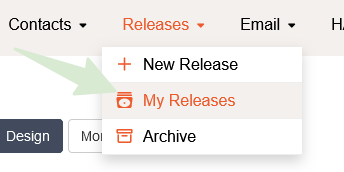
2. Select a promo in the left-hand column and click Edit. Or, you can create a new promo.
While in edit mode, click the toggle switch next to Shareable Link to generate a unique link. Optionally set a password for added security.
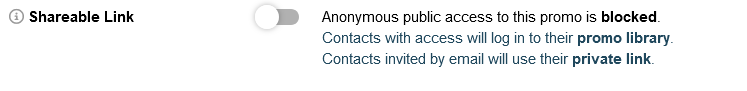
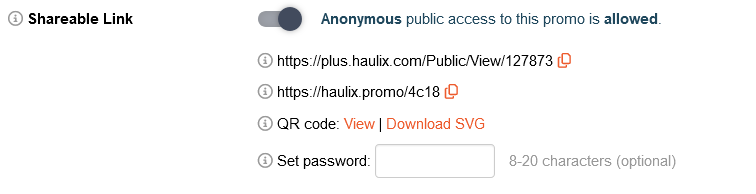
3. Click Save.
Choose between the original link, a shortened version, or a QR code for quick and efficient sharing. They all point to your promo.
4. Easily copy your links from your dashboard or release edit screens.
**NOTE** Shareable public access means the promo can be accessed by anyone who knows the link. All actions will show as being performed by an anonymous person in your Dashboard, and streams/downloads will not get watermarked.