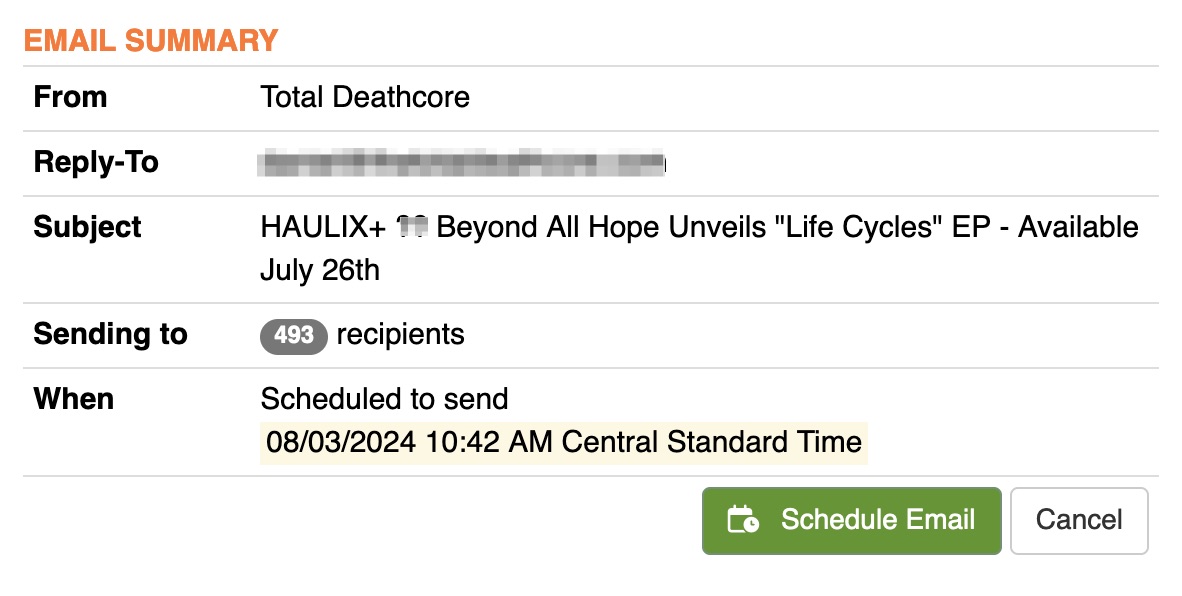Music Senders - Email
How do I schedule a promo email invitation?
Need help scheduling a promotional email invitation? Learn how to do it here.
Last updated on 28 Oct, 2025
To schedule your next email, follow these steps:
1. From the Dashboard, hover over the Email menu and click on + New Email
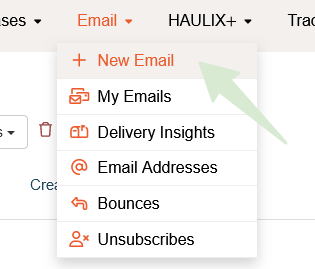
2. Select the promo(s) you want to include and click Next
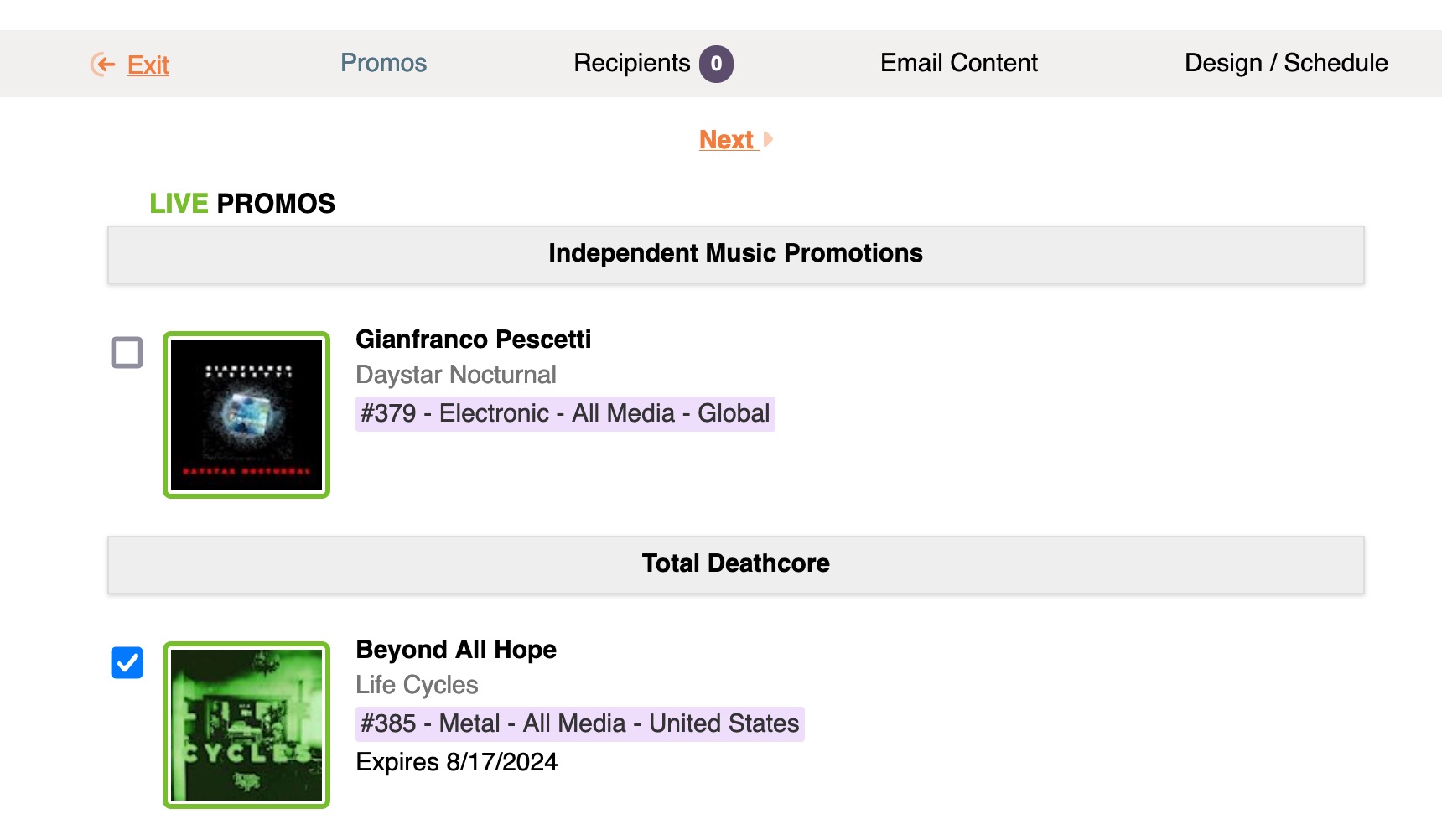
3. Select the contacts you wish to invite. You can choose contacts from the list, select specific groups and search for individuals. Once your contacts have been chosen, click Next.
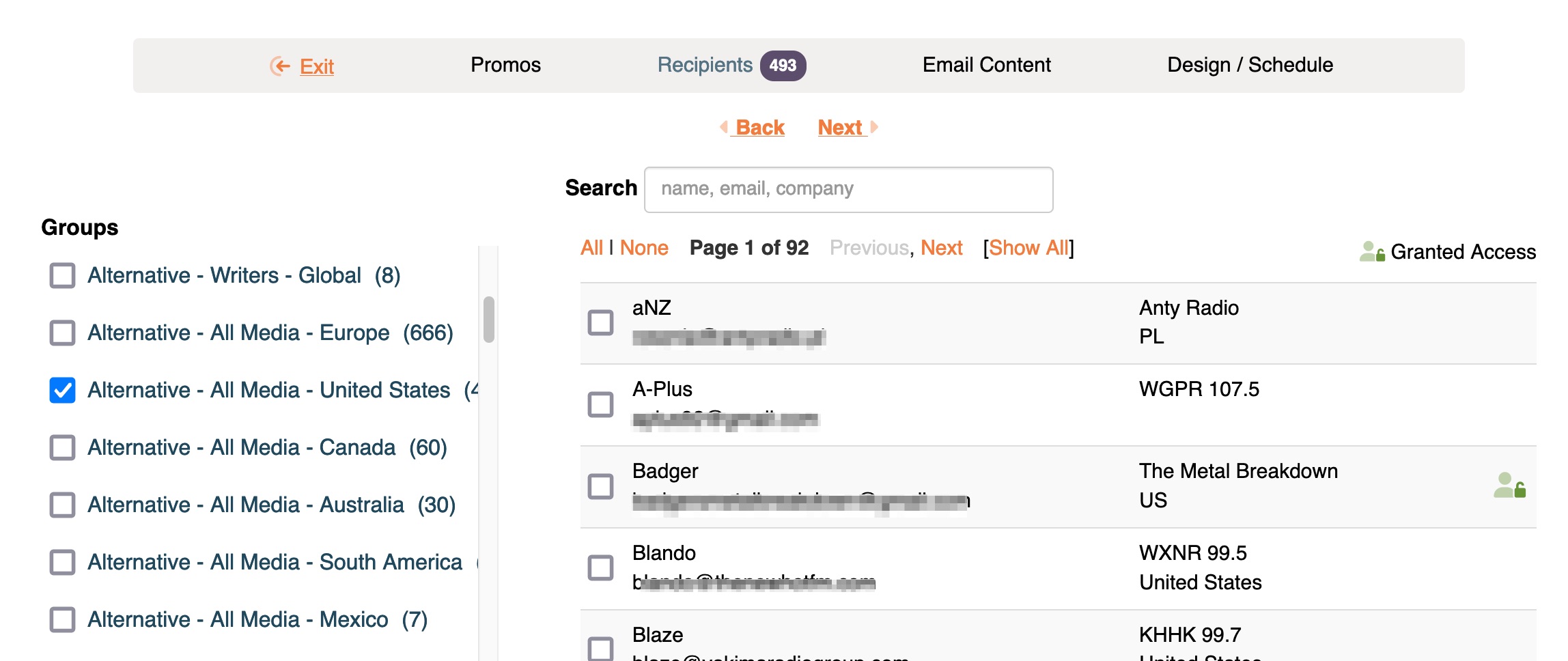
4. Fill out the email details or select a pre-saved draft. You can customize the reply-to email, the subject line, introduction, the promo description, watermark disclaimer and footer. Once complete, click Next.
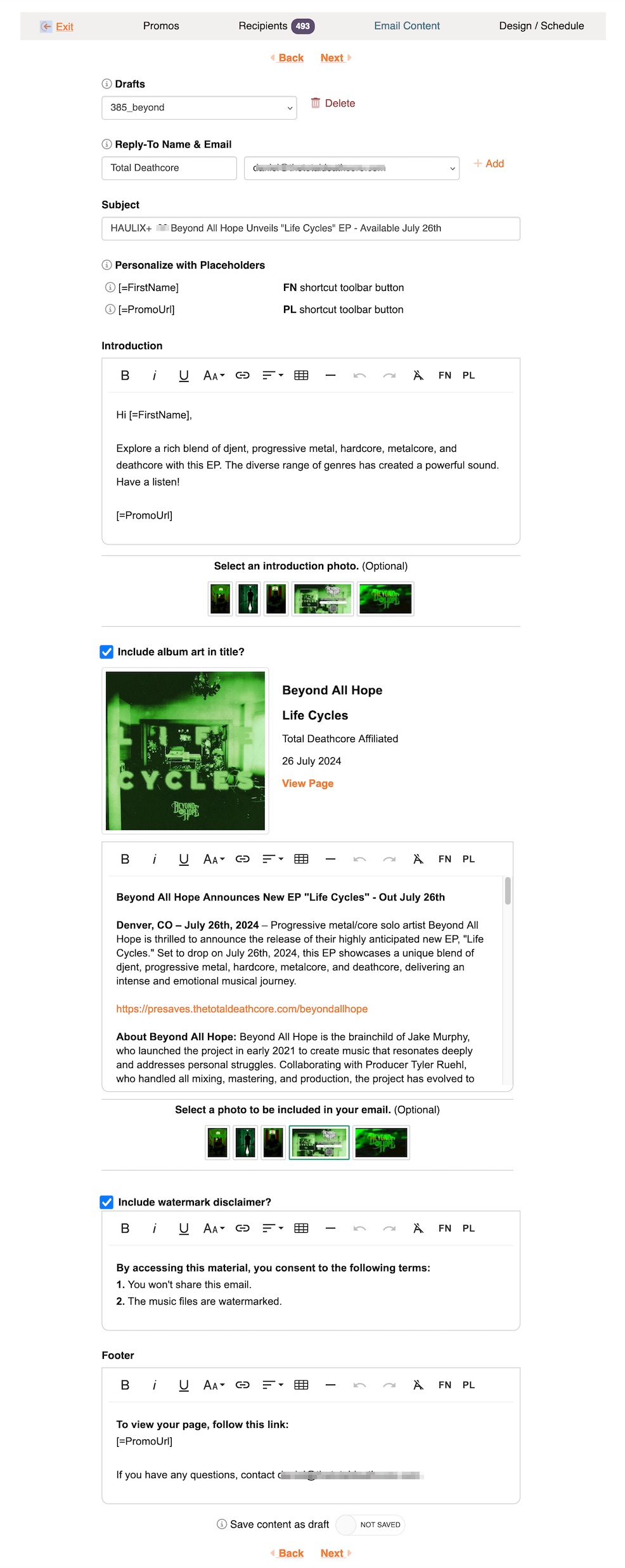
5. In the last step, optionally select a pre-saved template or create a new one. Then select Schedule a date and time.
6. Choose a date, time, and time zone for your email and click Review and Send
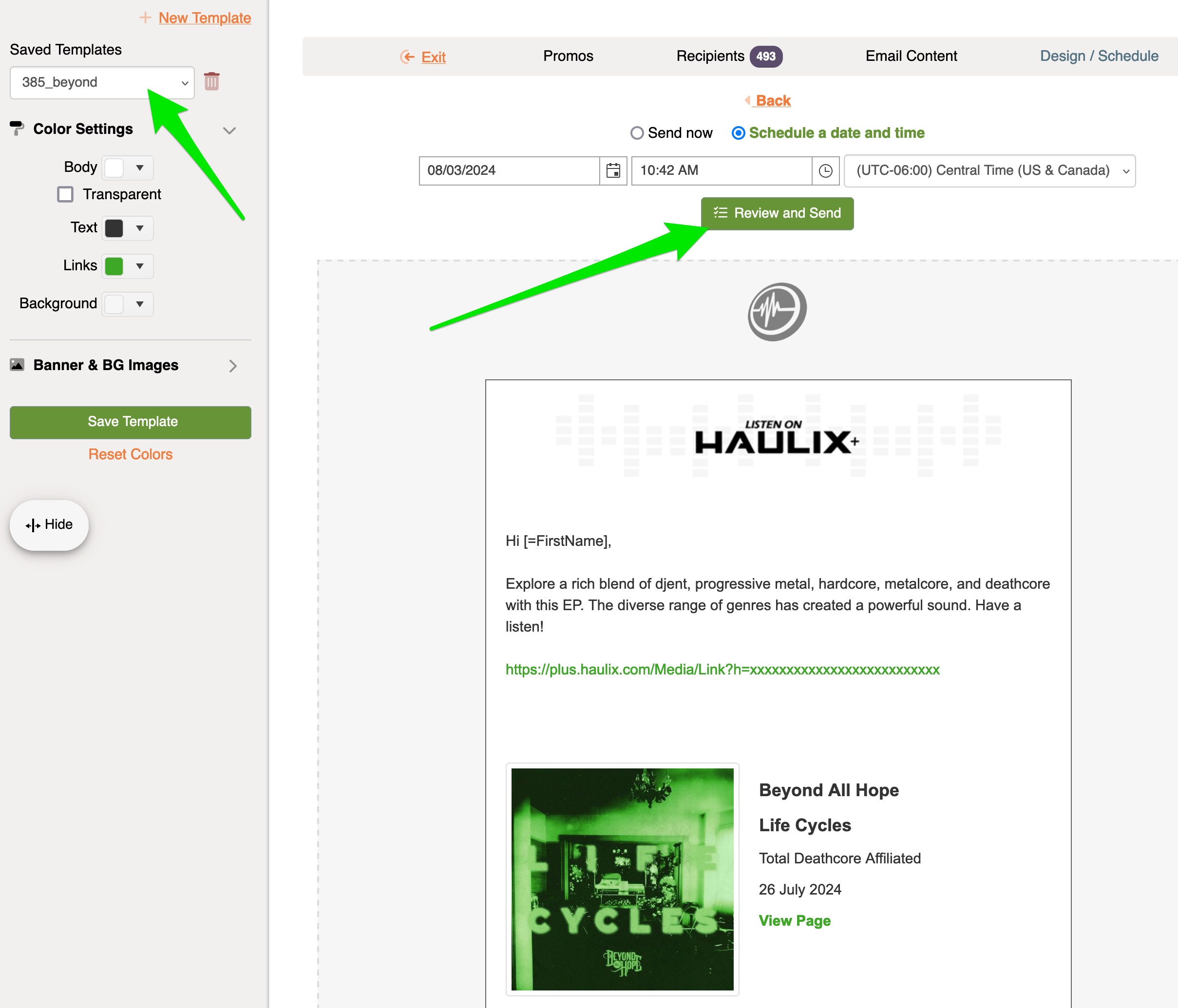
7. Confirm the details of your email and hit Schedule Email