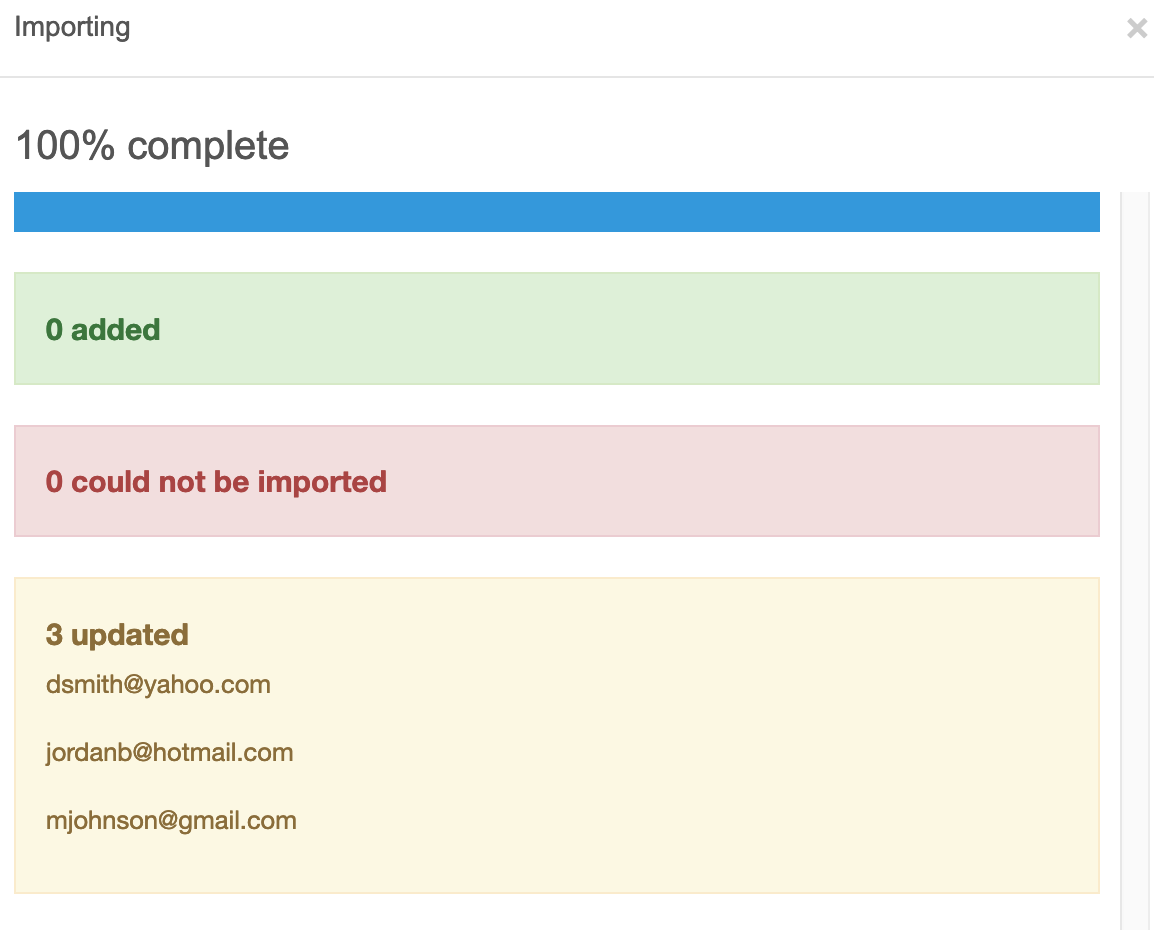Music Senders - Contacts
How do I import my contacts?
Looking to import your contacts? Learn how in a few simple steps.
Last updated on 28 Oct, 2025
Hover over Contacts and click on Import List
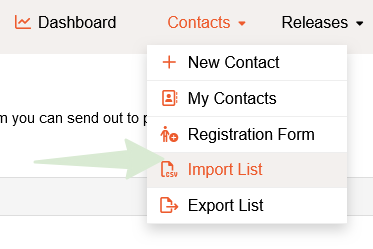
Using our format, have your CSV file ready ahead of time. First Name and Email Address are required. We highly suggest using a Country's 2-digit code versus the full word in the Country column.With your CSV file ready, click the disclaimer checkbox.
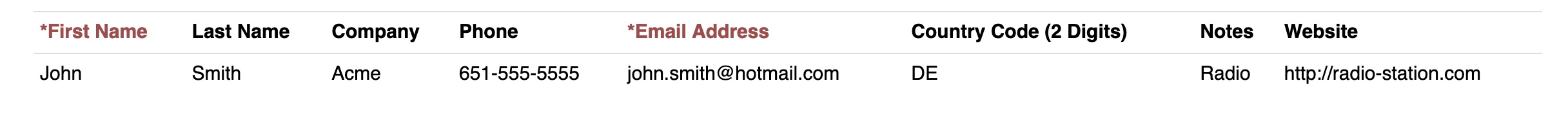
Click Select files and choose the file you wish to upload.
A popup will give you the option to import directly into one or more groups, then click Continue.
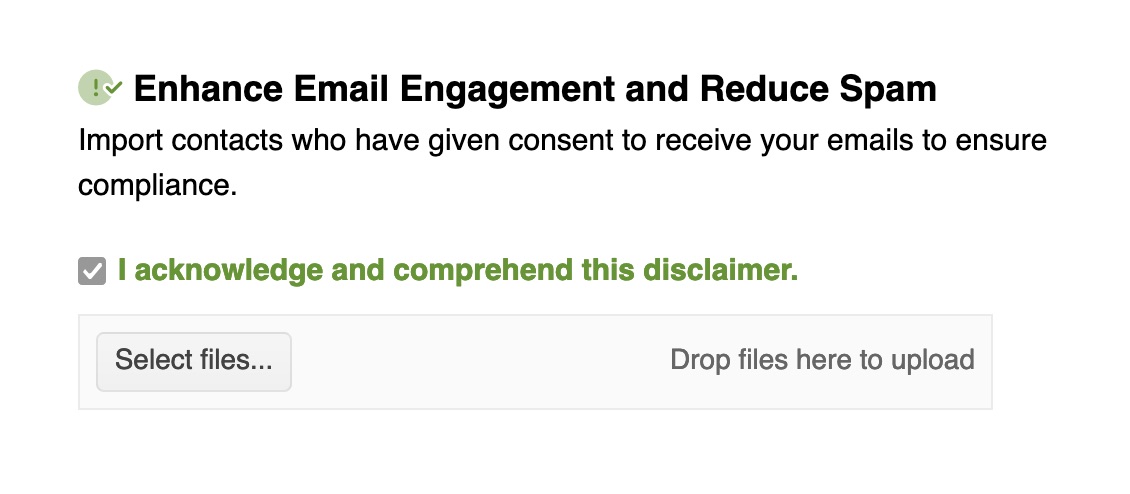
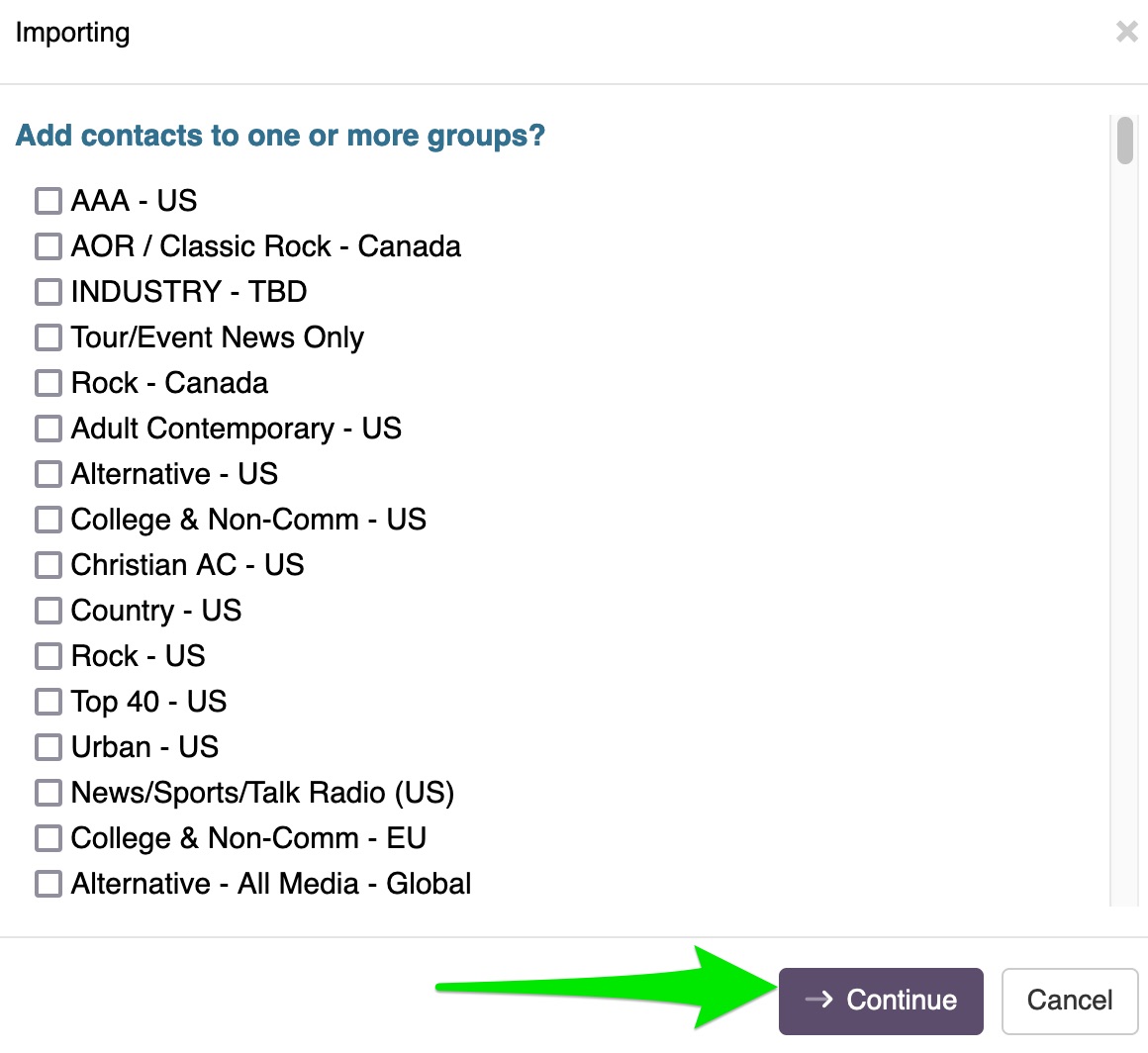
A confirmation popup will show your progress, as well as how many contacts were added, updated and not added.