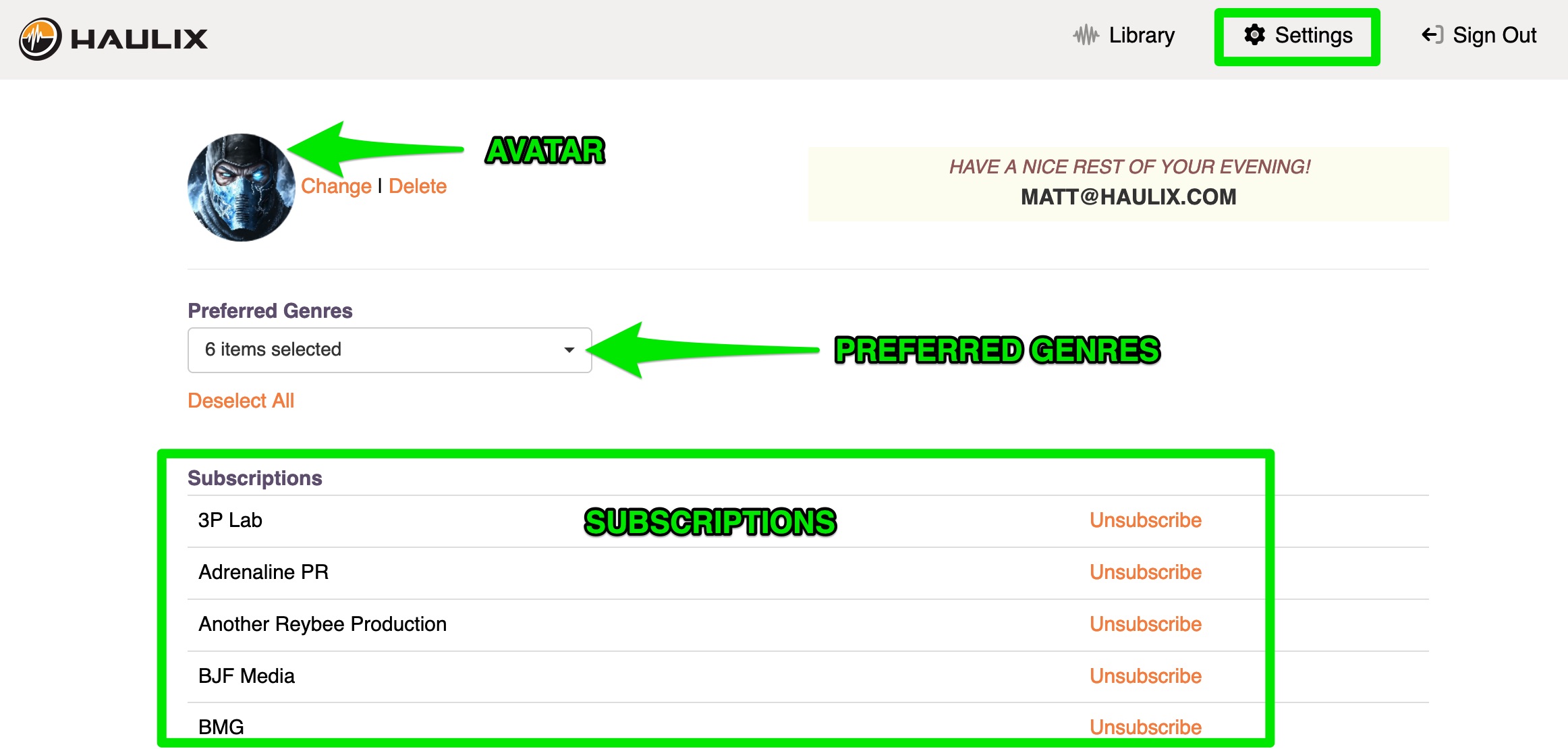What is included in your music listener account?
Music Listeners - Account Login
What is included in your music listener account?
Discover everything included in a music listener account.
Last updated on 28 Oct, 2025
You automatically get an account when you are added to a HAULIX customer's contact list. As other customers add you to their lists, all of your promos will get consolidated into your one account.
Once signed in, you can do things like browse through your library, unsubscribe/resubscribe, set up your avatar and define your preferred music genres.
To sign in, go to https://haulix.com and hover over Log In. Click on Music Listener and enter the email address you normally receive promo invitations at, along with your password. If you don't know your password, click the Reset your password link and follow the directions.
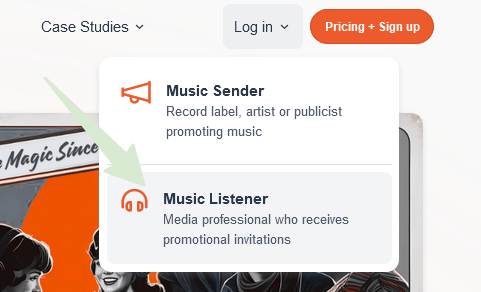
Here is a summary of your screens:
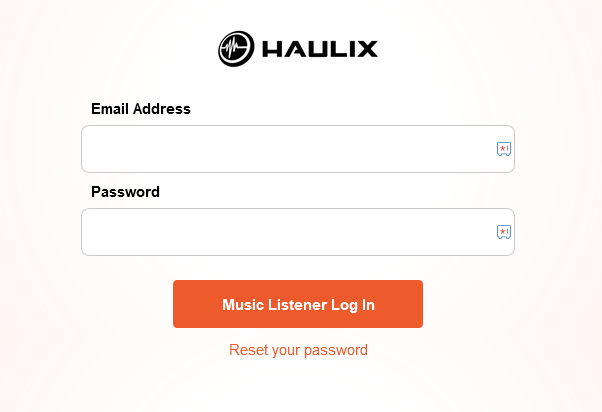
Library: Access exclusive promos curated by HAULIX record labels, publicists and artists. Click Listen to go to a specific promo and you can even hide releases you aren't interested in.
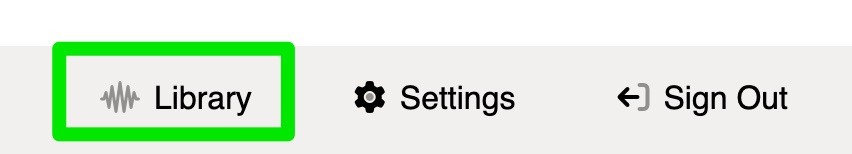
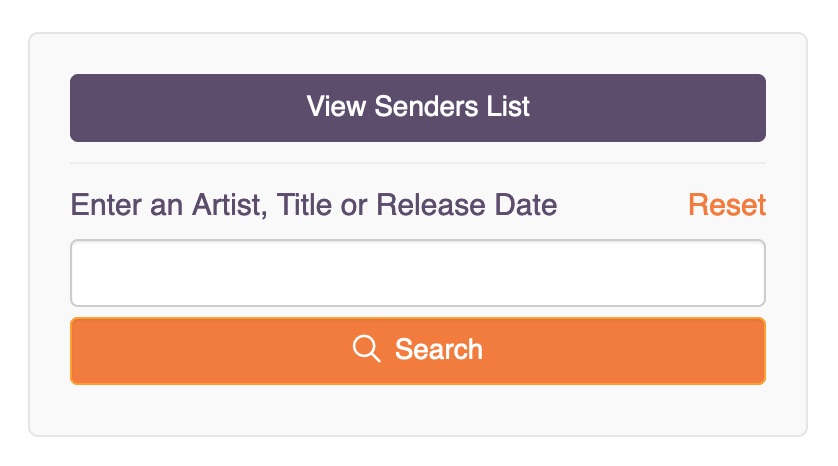
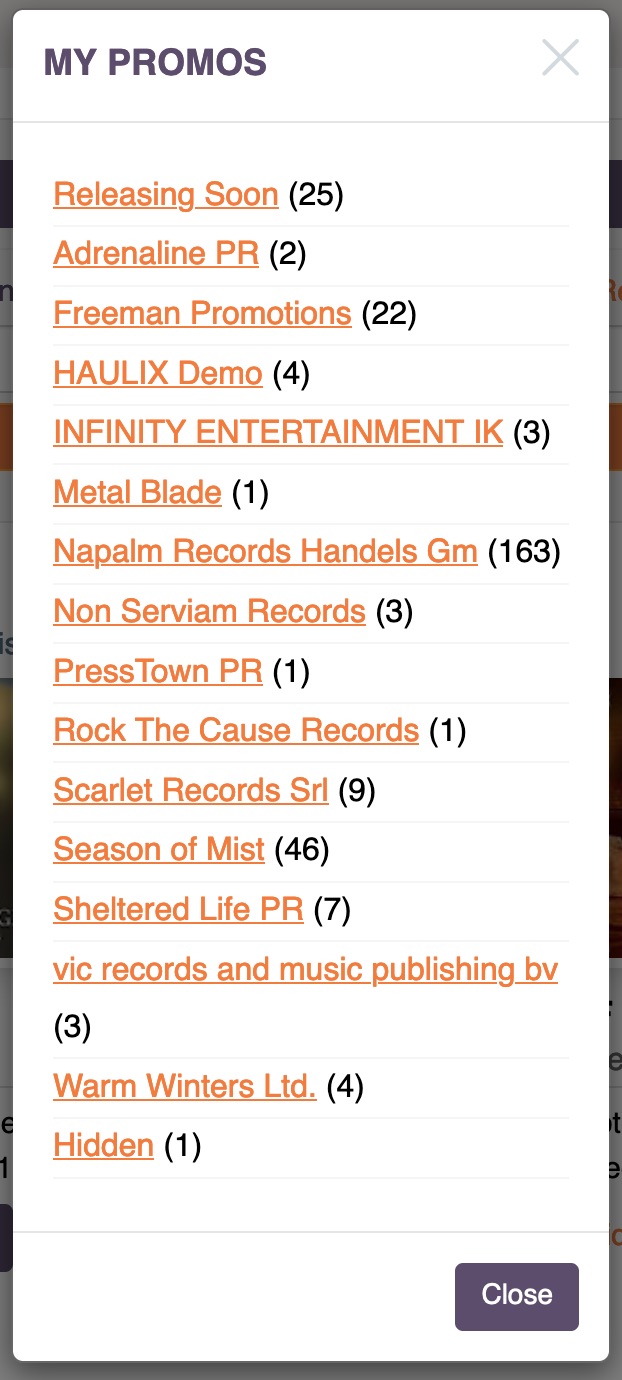
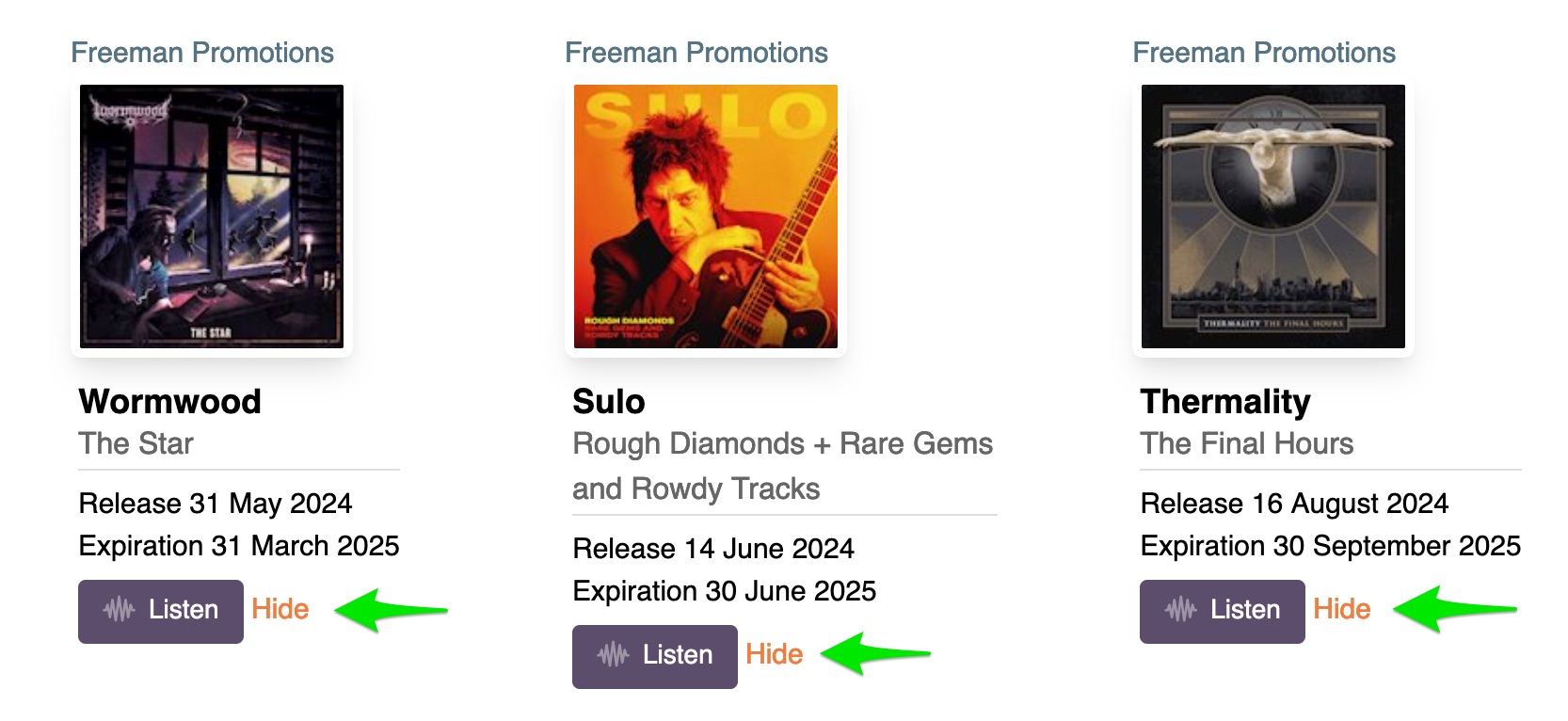
Settings: To stand out, upload a photo or logo as an avatar and select the genres of music you are interested in covering. Music senders can see your avatar and preferred genres in their account.
**Preferred genres do not prevent you from receiving promos for records from other genres of music.**
You can easily Unsubscribe and Resubscribe to any of the senders who have you in their contact lists as well.