Music Senders - Promos
Promo feedback and coverage
Get valuable feedback and coverage links from your contacts with HAULIX promos.
Updated 1 day ago
When your contact submits a score or a review link, you can privately view that information on your HAULIX Dashboard. NOTE: Your contacts cannot see each other's feedback.

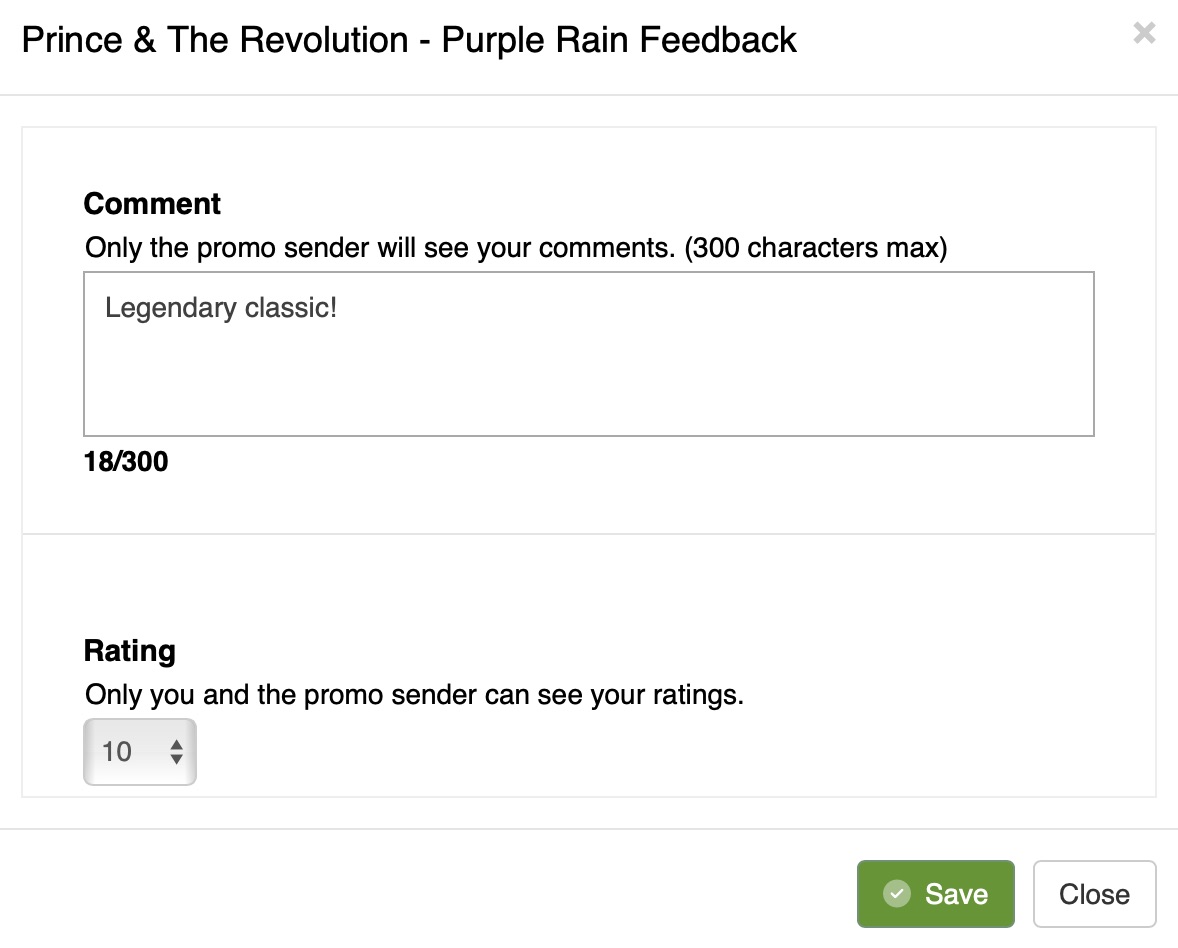
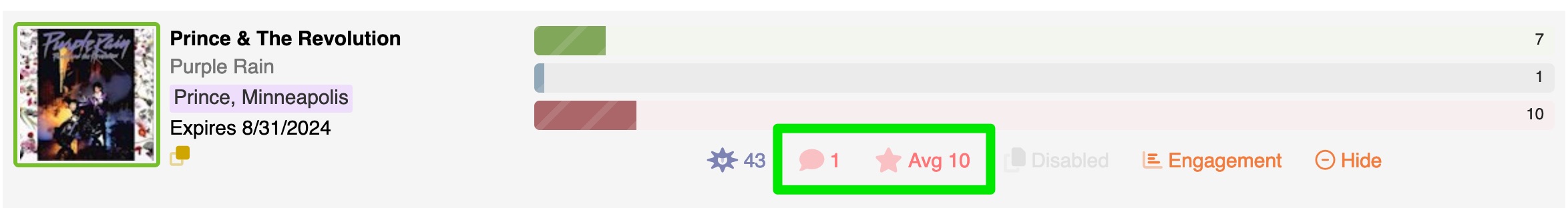
Prefer not to receive feedback? No problem! Promo feedback can quickly be toggled on or off when editing a promo. Your changes are instant; there is no need to re-send email invitations.
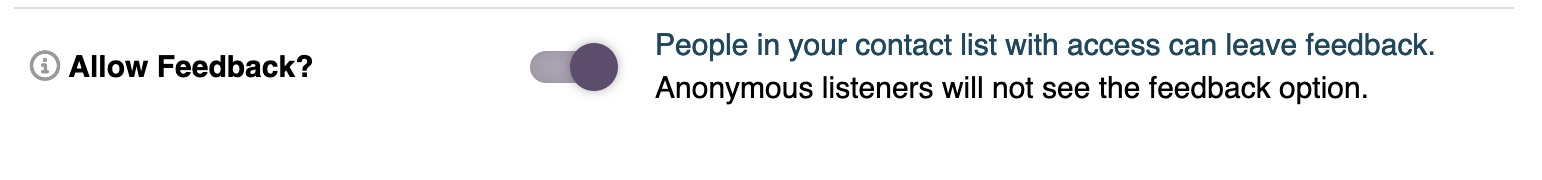
**The submit coverage option will not appear for anyone accessing your promos anonymously through public shareable links.**
