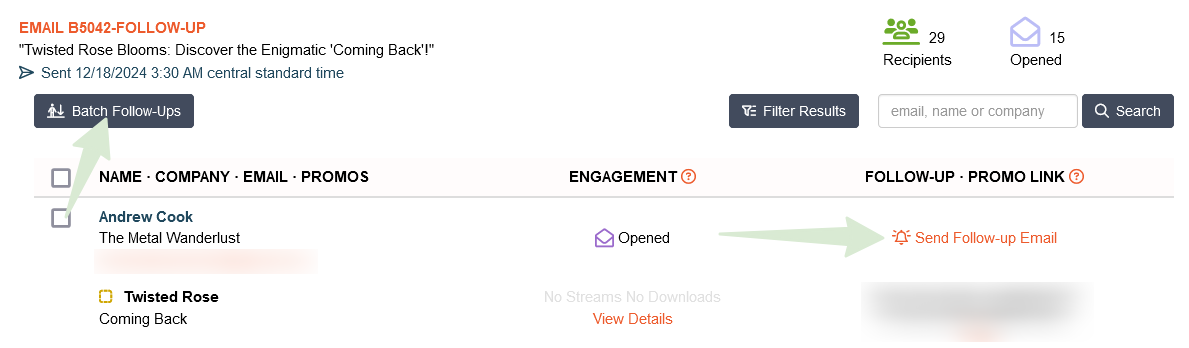Music Senders - Email
How do I review past emails I've sent out?
Easily review your sent emails - here's how!
Last updated on 28 Oct, 2025
Hover over Email and click My Emails
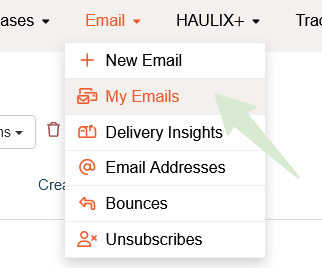
Click on the Filter Emails button on the right side of the page. Choose between going back 30, 60, 90 or 120 days. You can filter by promo also.
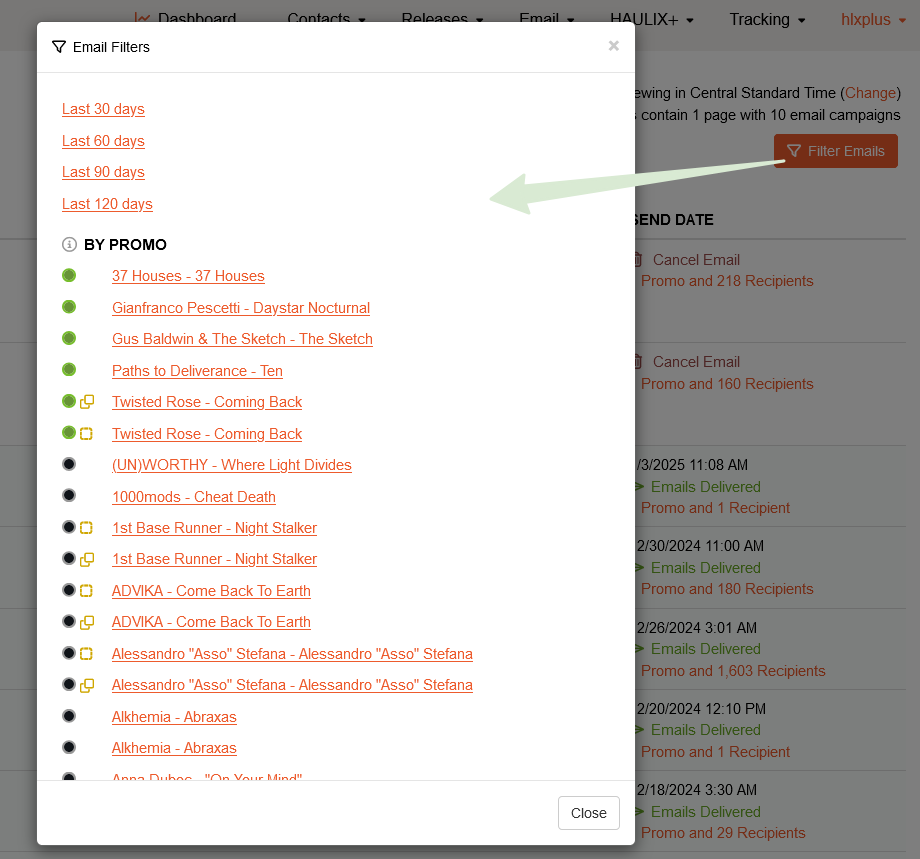
Your email list includes the original author, reply-to address, subject, open rate percentage, and status for each campaign.
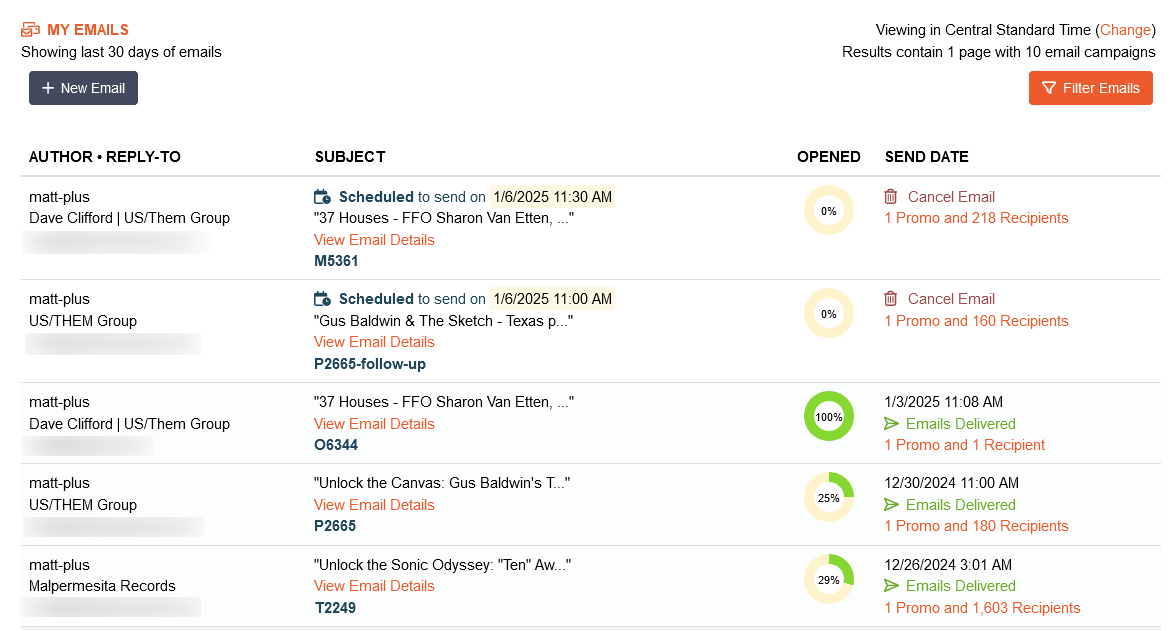
Gain insights into your promo campaigns by clicking on "View Email Details." Review engagement and open stats. Select contacts with a simple checkbox, then utilize Batch Follow-Ups to send a timely follow-up email.