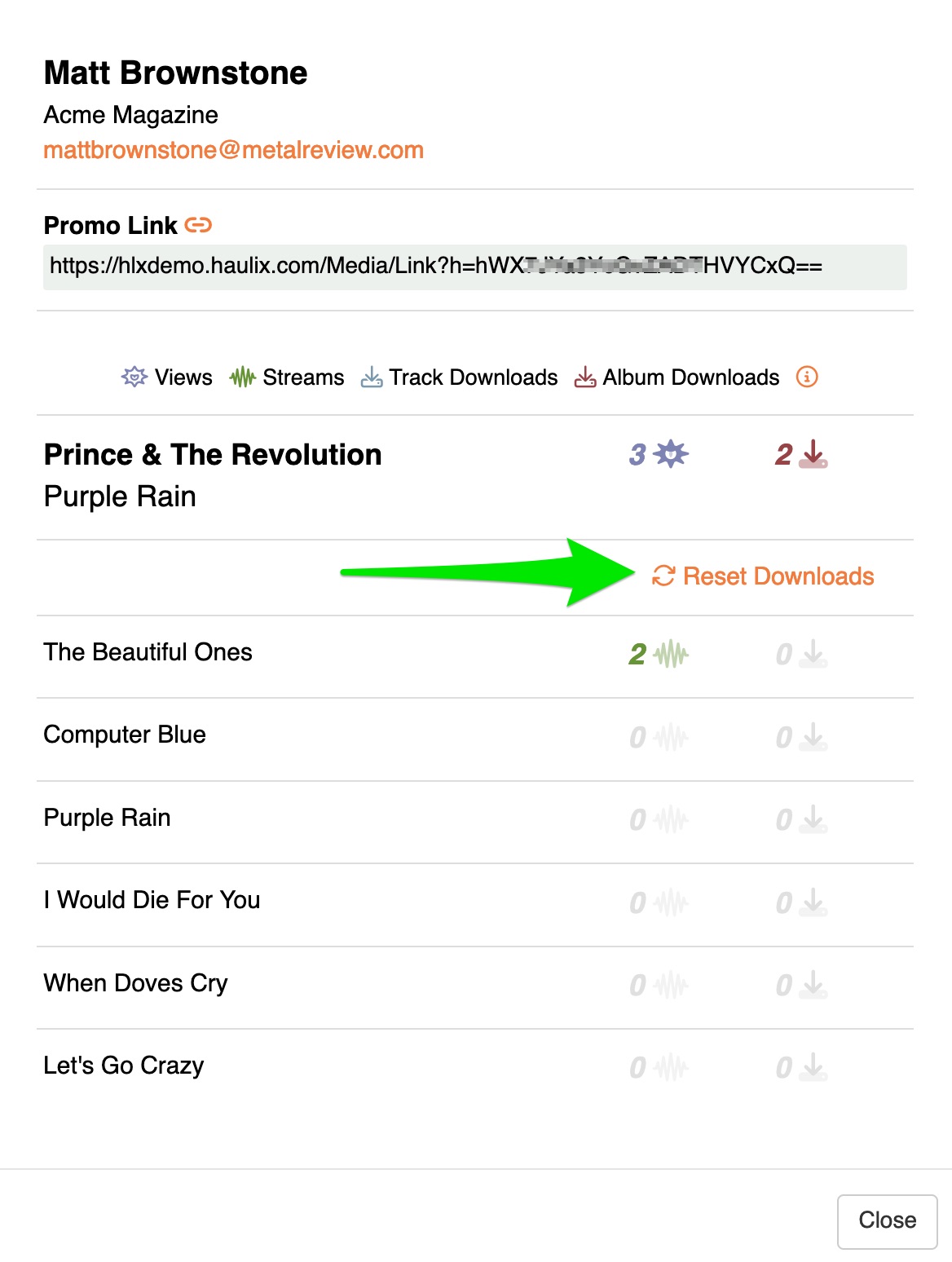How do I reset a contact’s downloads or streams for a promo?
Music Senders - Contacts
How do I reset a contact’s downloads or streams for a promo?
Resetting a contact's downloads and streams for a promo - here's how!
Last updated on 28 Oct, 2025
1. Hover over Contacts and click My Contacts
2. Search for the contact and select them in the middle column
3. On the right side of the page, scroll down and find the promo you need to reset for and click Show Details.
4. In the popup window, click the Reset Downloads or Reset Streams link.