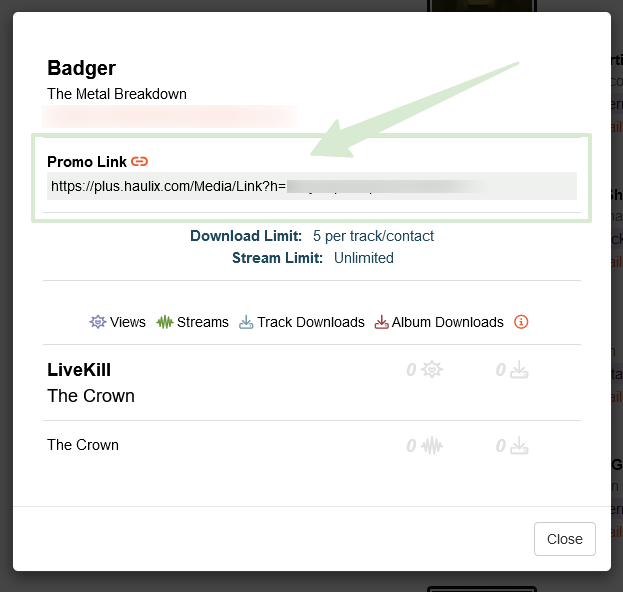Music Senders - Contacts
How do I find a contact-specific private promo link?
Discovering a personal promotional link for your contact.
Last updated on 28 Oct, 2025
1. Hover over Contacts and click on My Contacts
2. Find the person you are interested in and check the box next to their name in the center column of the screen.
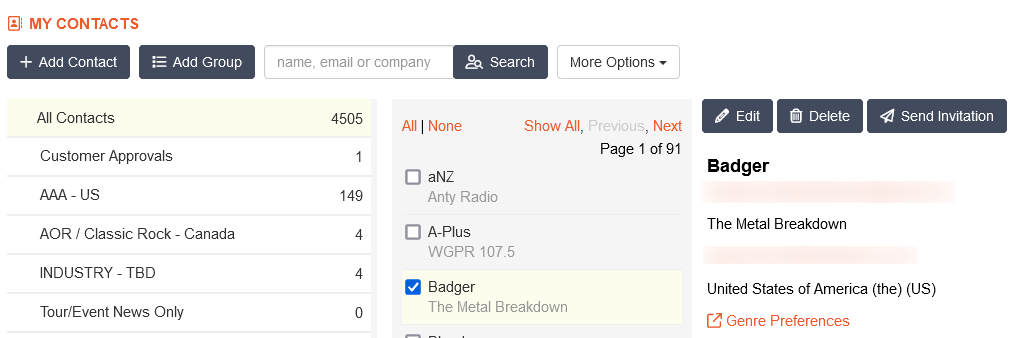
3. On the right side of the page, find the respective promo and click Show Details
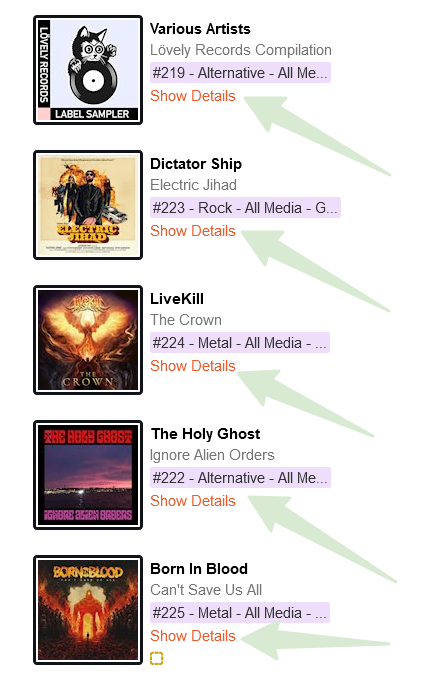
4. In the popup, you will see general information about the contact, as well as their engagement with this promo. Click the icon next to "Promo Link" to copy this person's unique link. You can then paste it wherever you desire.
Tip: If a contact ever runs out of streams or downloads, you can reset them with 1-click using this same popup window.