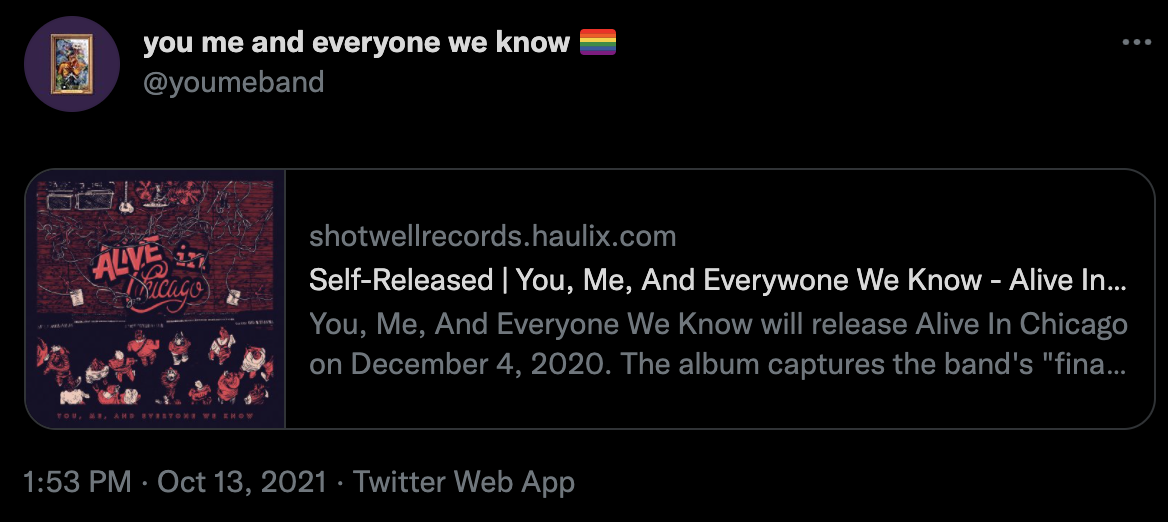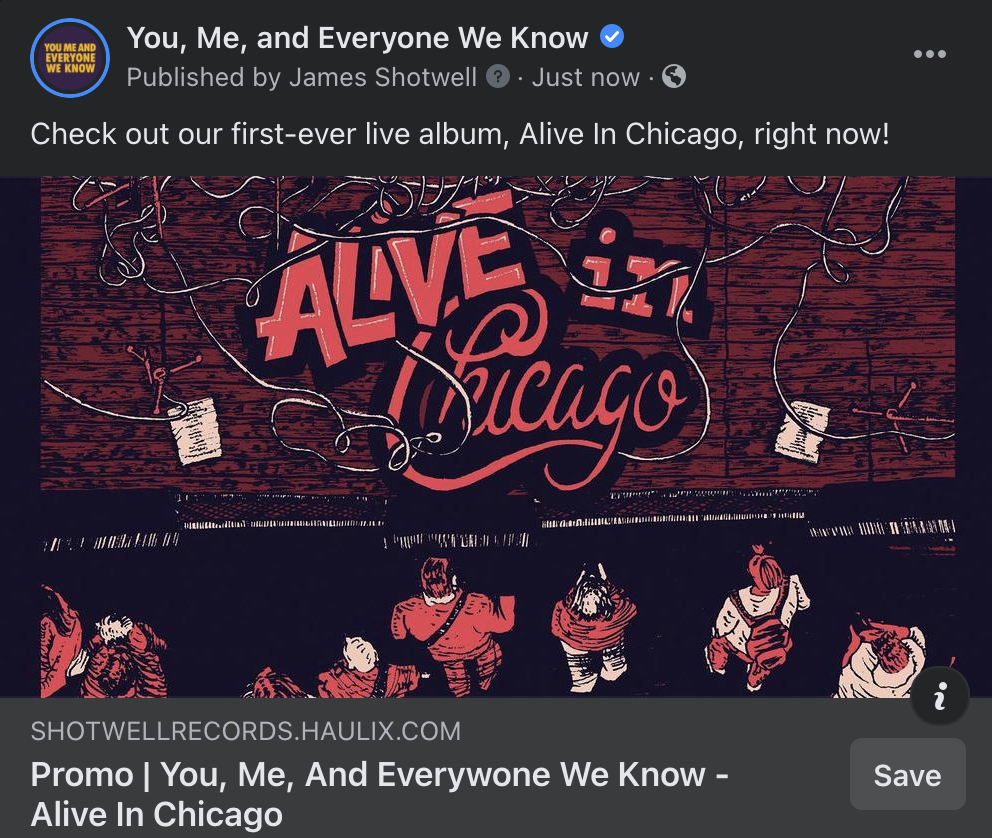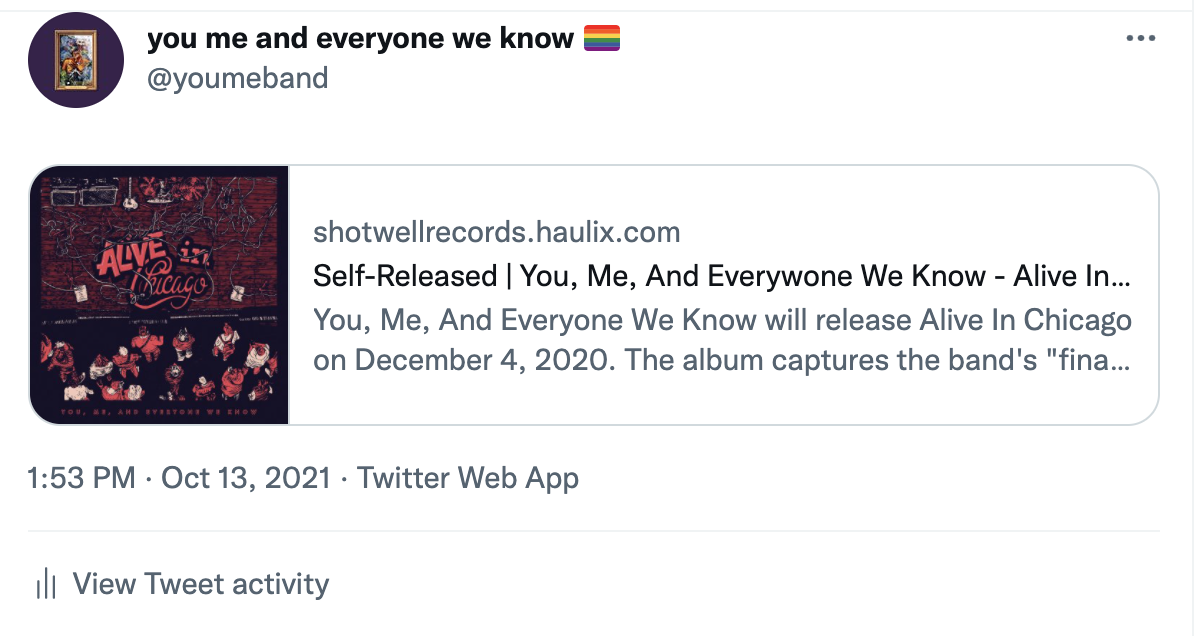Music Senders - Promos
How do I share promos on social media with a preview?
Share promos on social media with an eye-catching preview.
Last updated on 28 Oct, 2025
Post your latest promos on social media with our shareable links!
How does this work?
1. Hover over Releases and click on My Releases. Edit a live promo and enable its Shareable Link. This turns on anonymous public access, and we generate a shortened URL for you to use. Also, ensure you have uploaded a cover art image and filled in the description with content.
Example shortened URL - notice the .promo extension:
2. Then it's as simple as copying your shortened URL or the original longer URL and pasting it in a Facebook post, LinkedIn post, or Tweet. It will display an automatic preview using your promo's cover art and description.