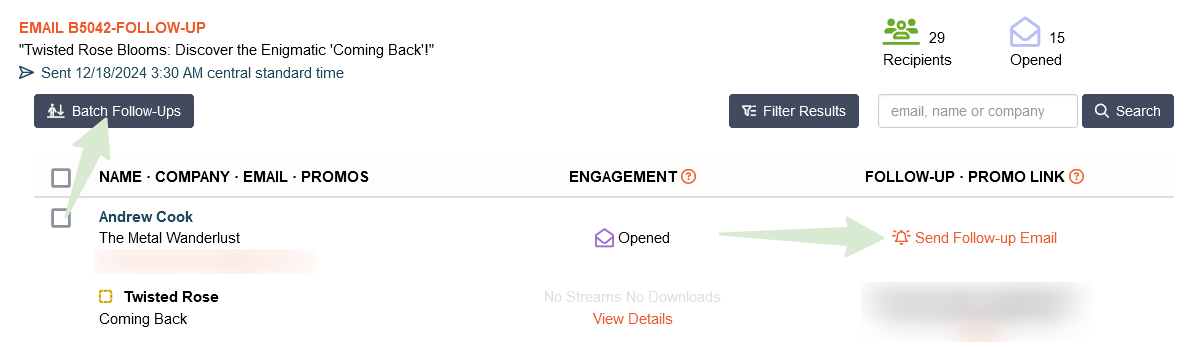Can I view details about a specific email campaign I have sent out? Can I easily send a follow-up email?
Music Senders - Email
Can I view details about a specific email campaign I have sent out? Can I easily send a follow-up email?
Get detailed insights on your email campaigns. Send follow-up emails effortlessly.
Last updated on 28 Oct, 2025
Yes and Yes!
Every one of your email campaigns has a details screen that has open counts, streams, downloads and private links. You can filter the recipients, eg. Show me who has not streamed -- and you can easily initiate a follow-up campaign.
To access, hover over Email on the top of your screen and select My Emails. Find the specific email you are interested in and click View Email Details
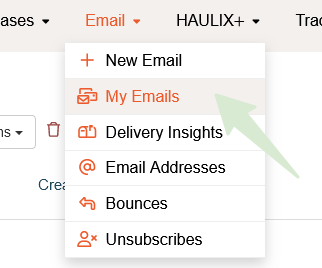

**Your dashboard activities and confirmation emails also link to these pages.
Check multiple contacts in the left column and use the Batch Follow-Ups feature or click the Send Follow-Up Email link for a specific person. You will get redirected to then send the follow-up email out.