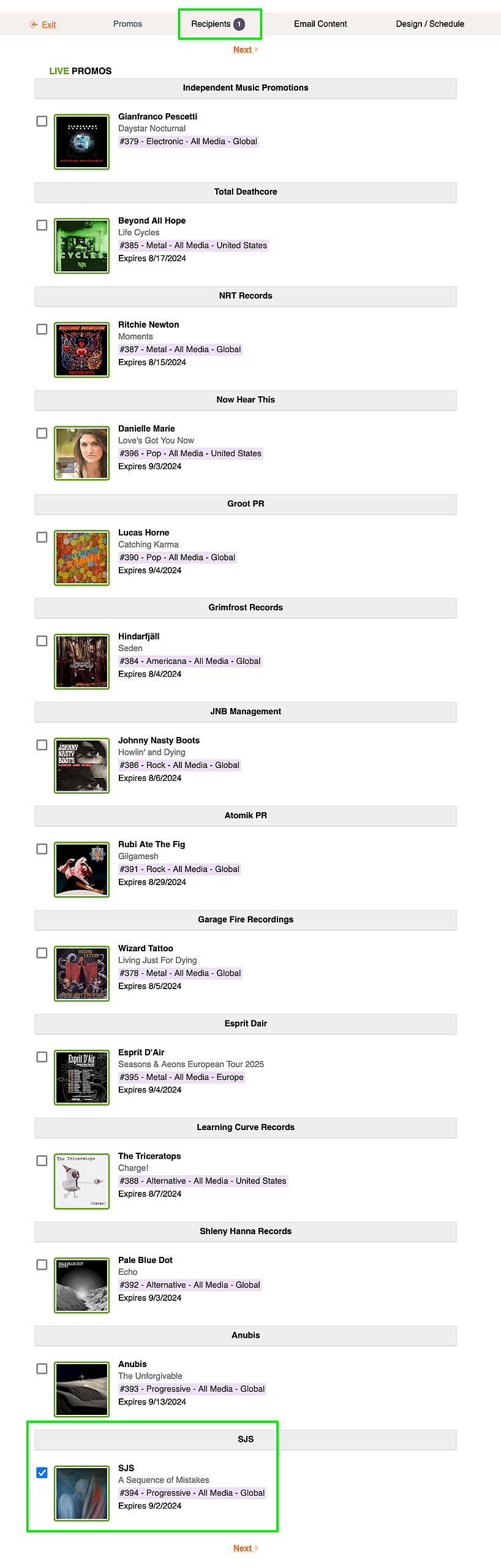Music Senders - Email
How do I send a follow-up email to a single contact?
Send a polished follow-up email to a single contact
Last updated on 28 Oct, 2025
Hover over Email and select My Emails
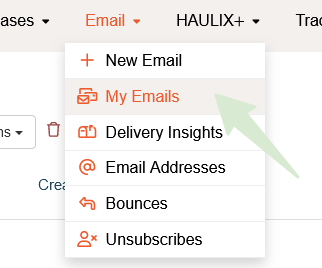
Find the email you're interested in and click View Email Details
Search for the contact you want to follow-up with
Click Send Follow-up Email
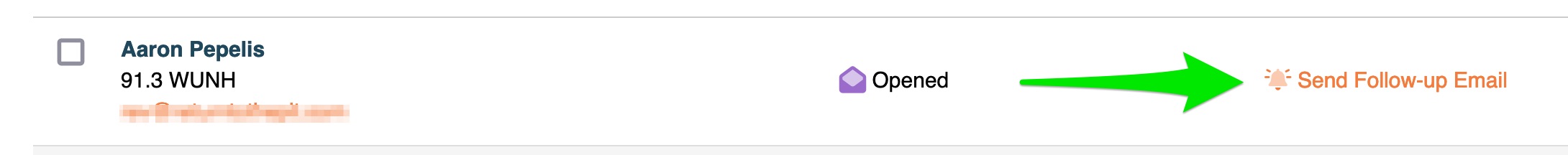
You will get redirected to a set of screens for scheduling your follow-up. The respective promo and contact will be pre-selected in the first two steps. Simply proceed to send or schedule your follow-up email easily.