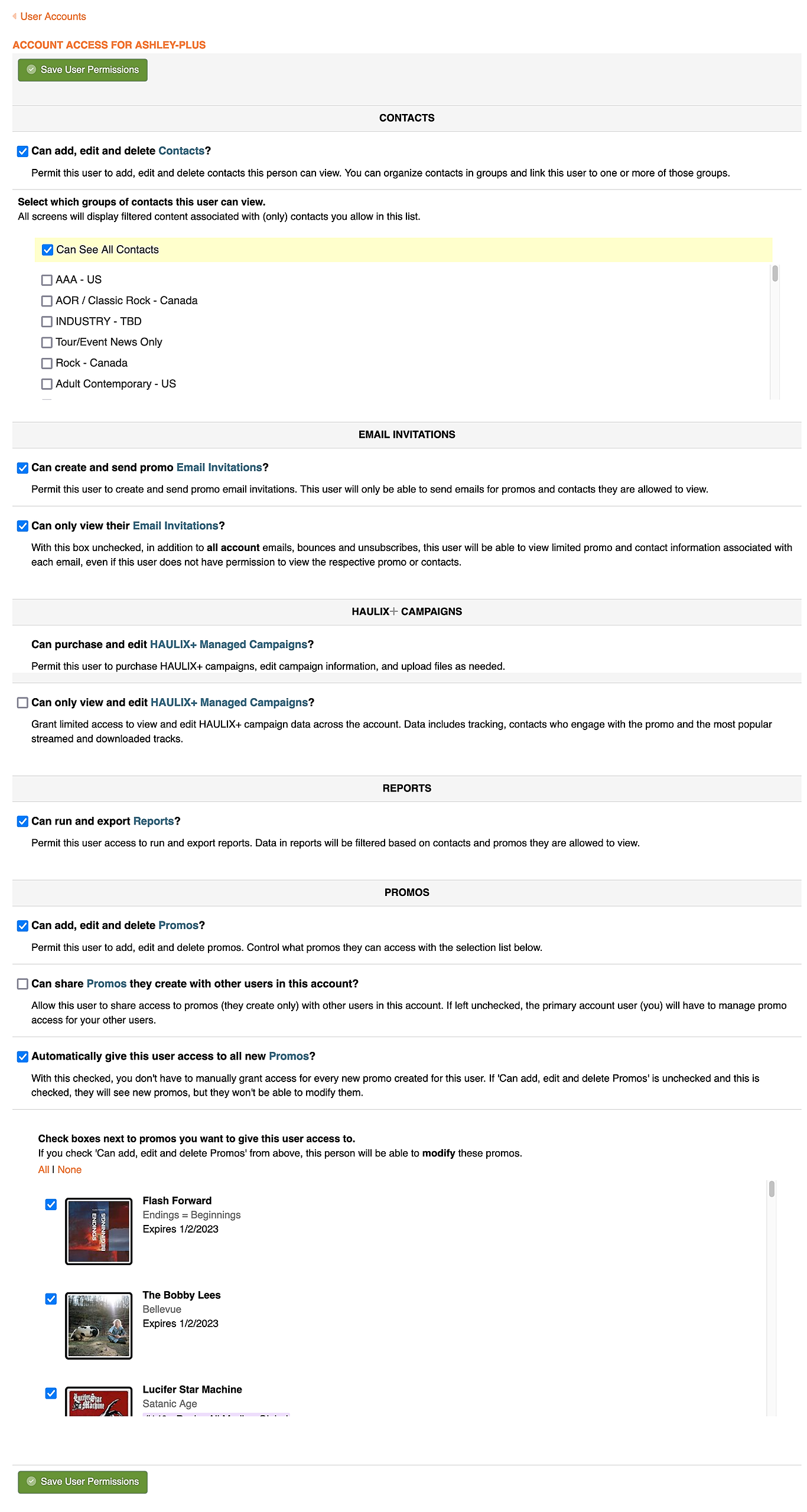Music Senders - Extra User Accounts
How do I create additional user accounts?
Here's how to create separate logins for team members or external publicists...
Last updated on 28 Oct, 2025
Hover over your username in the top right corner of the page and click User Accounts
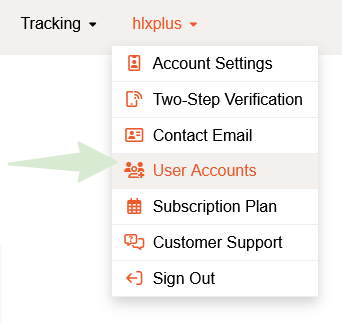
Click + Add User
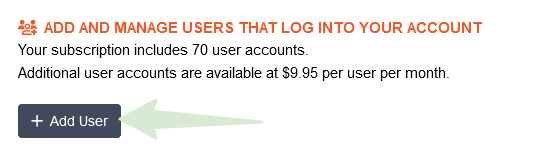
Input all relevant information for the user
Click Add UserHAULIX will notify the user of their new account and invite them to set their password.
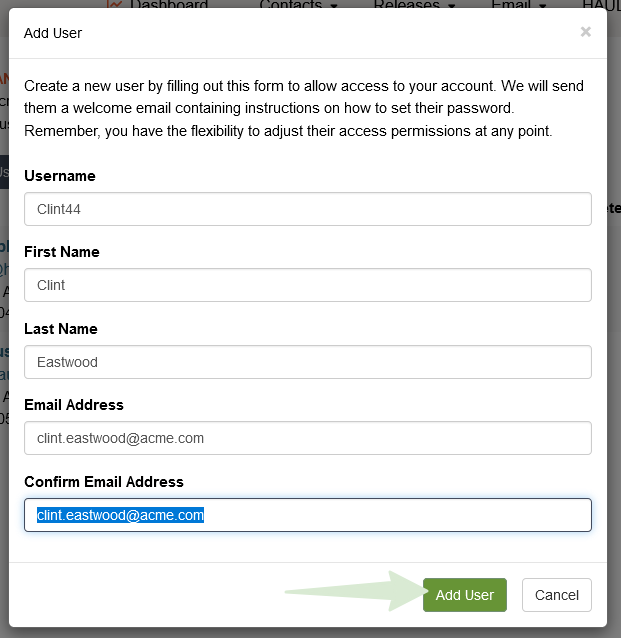
You will get redirected to the ACCOUNT ACCESS screen. Using the checkboxes on the left side of the page, select which features your new user will and will not have access to while using your account.
Click Save User Permissions when finished