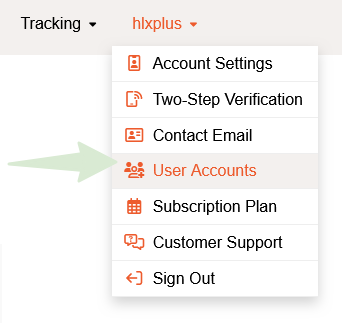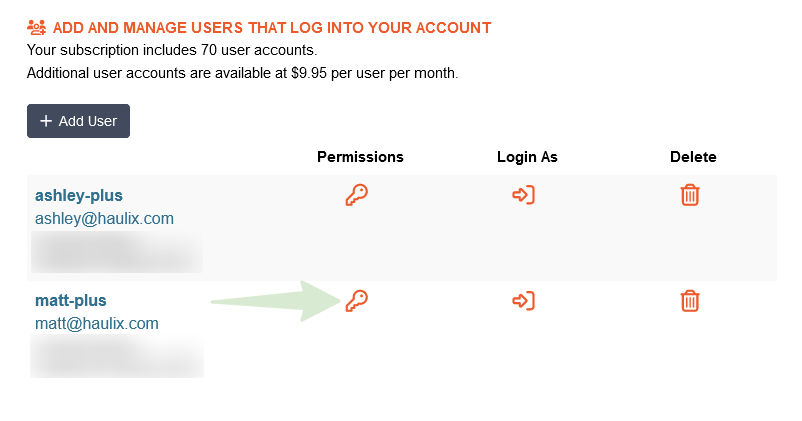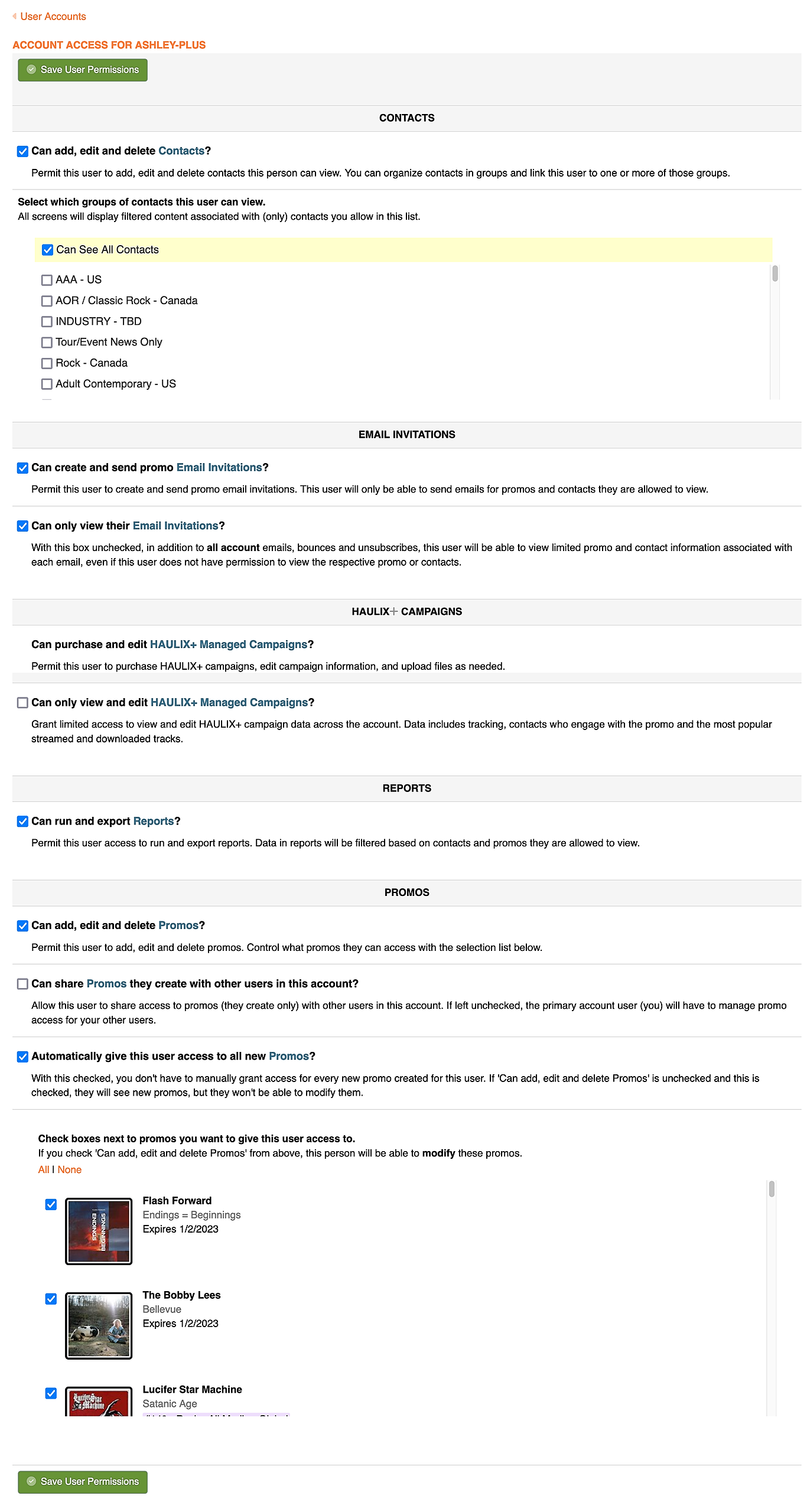Can I set specific permissions on my extra user accounts?
Music Senders - Extra User Accounts
Can I set specific permissions on my extra user accounts?
Take control of your extra user accounts by setting specific permissions.
Last updated on 28 Oct, 2025
Yes you can!
Hover over your username in the upper right corner of the screen and select User Accounts
Click the Permissions key icon next to the respective user
On the ACCOUNT ACCESS screen, check and uncheck the various checkboxes to enable and disable access to various parts of your account.
You can limit which contact groups they can see, which promos they can manage and other settings (see below).