HAULIX Plus Service
How Do I Import A Promo Into My HAULIX+ Campaign?
The easiest way to provide assets for your HAULIX+ campaign, is to create a promo in your personal account and then import a copy of it into your campaign. You can do this with a few simple steps...
Last updated on 28 Oct, 2025
1. Create a promo with all information that you want included in your HAULIX+ campaign.
2. Once completed, go to the menu at the top of the screen. Hover over HAULIX+ and click My Campaigns
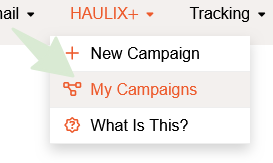
3. Here you will see a list of your HAULIX+ campaigns. Click Upload Your Files to be taken to your Campaign Tracker.
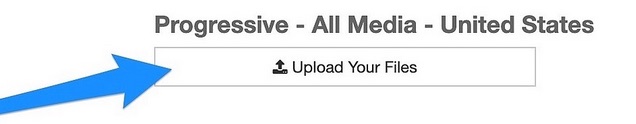
4. Scroll down to Copy Data From A Promo You Already Created In Your Account and select the desired promo from the dropdown. Click Save.
5. A *copy* of your promo data will now be imported and we can start building your campaign!

