Music Senders - Promos
How do I create a new promo/release?
Looking to create a captivating promo? Here's how!
Last updated on 28 Oct, 2025
Hover over Releases
Click + New ReleaseEnter the Artist, Title and choose 1-3 Genres. Click Create Promo
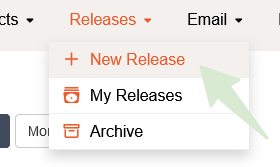
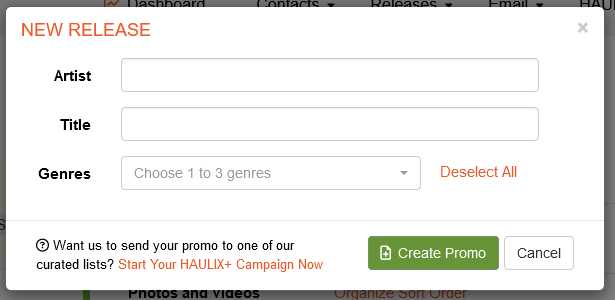
Utilize our Shareable Link feature to easily create a universal link you can send out to multiple people. HAULIX will generate a shortened link that you can optionally protect with a password.
Tip: Optimize your promotional strategy by using both Shareable Links for internal sharing among staff and trusted individuals, and sending formal email invitations to your Contacts for the same promo. Your Contacts will receive Private Links, complete with tracking and watermarking (if applicable to your plan), providing the best of both worlds for promoting your content effectively.
Continuing on, enter general information and the cover artwork for the release.
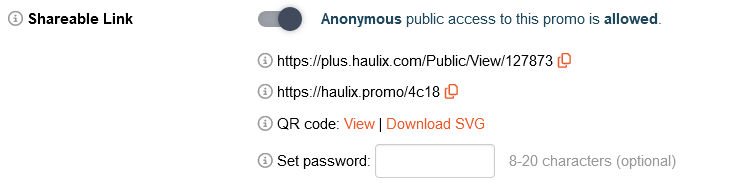
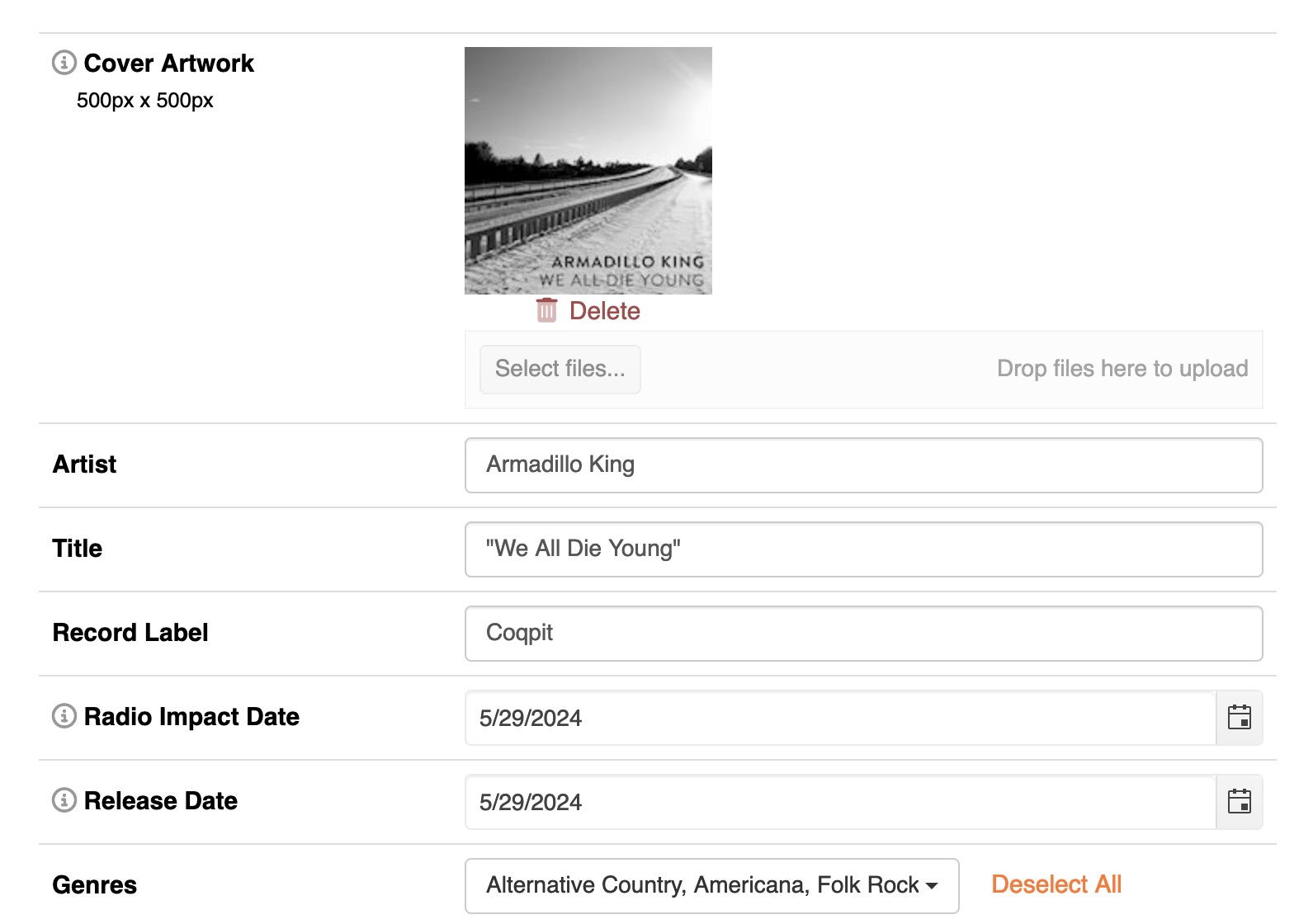
Short Descriptions are one-liners you can attach to a promo that only you and your staff will see. You can also organize your promos into Groups. Your Groups will show in the left column and you can optionally set them to show in your contacts' Promo Library screens as well.
Example: Create a NEW RELEASES group and set it to be visible in Promo Libraries. You can then drag and drop certain promos into that group and those promos will stand out when your contacts view their Library.LIFE SPAN controls when your promo goes live and when it expires. Once the Expiration Date hits, the promo will no longer be accessible by anyone.
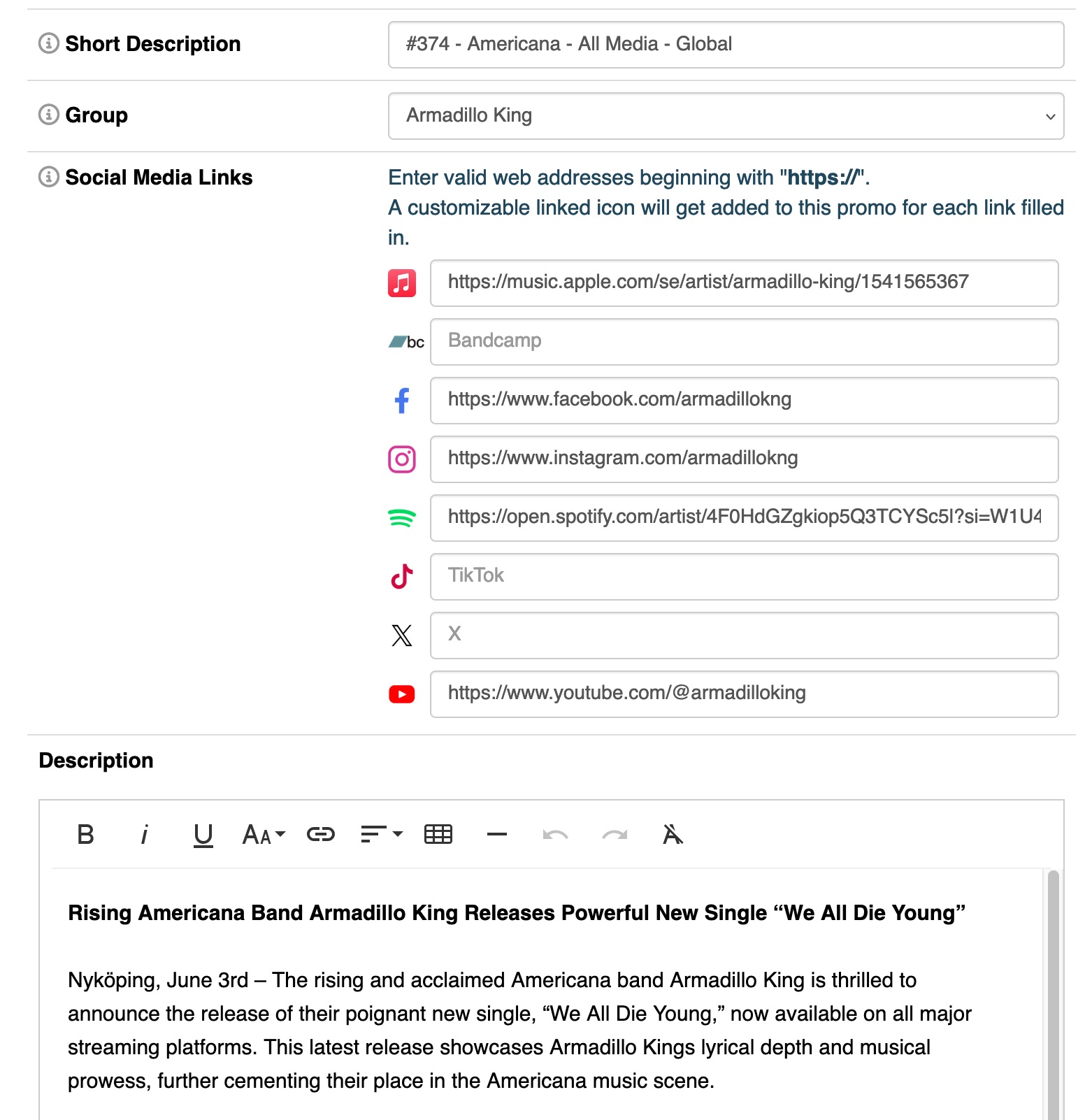
Enhance your music release by customizing listener engagement options, including lifespan and access permissions.
Ensure exclusivity by setting an Expiration Date for the release, limiting access after this deadline.
Improve control over distribution. For example, to disable downloads, set Downloads Allowed to 0.
Enable Feedback from listeners with a prominent link on your promo page, allowing them to submit reviews and ratings visible only to you.
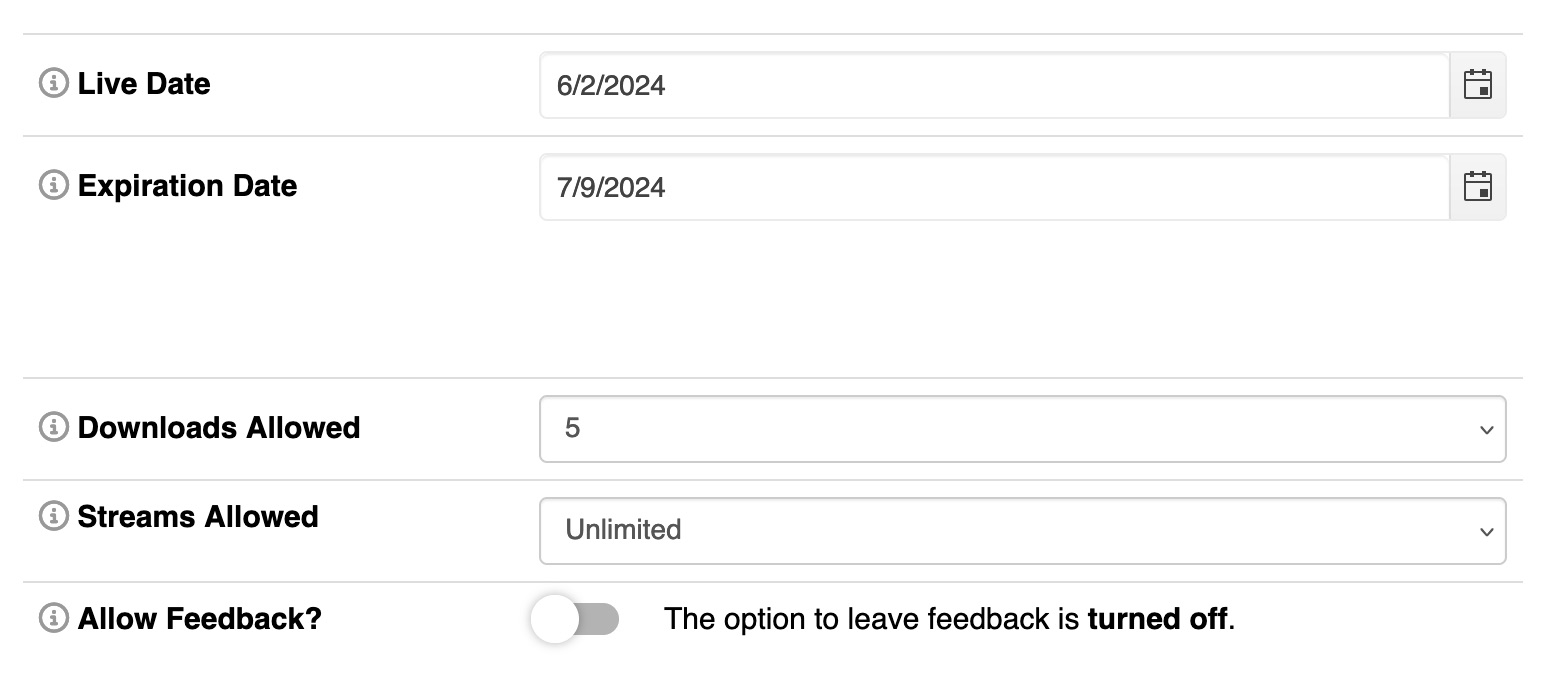
Attach your collection of PDF Documents, Photos, and YouTube Videos. Your photos and videos will be showcased in a dynamic carousel in your promo automatically.
Enhance Your Photos
By adding a photo credit to your images, we will feature it in the promo carousel and assign the name to the downloaded photo file for easy identification.
Easily upload your *WAV or MP3 audio files. Customize Titles, rearrange the order, assign ISRC Codes, and remove tracks with a simple click.
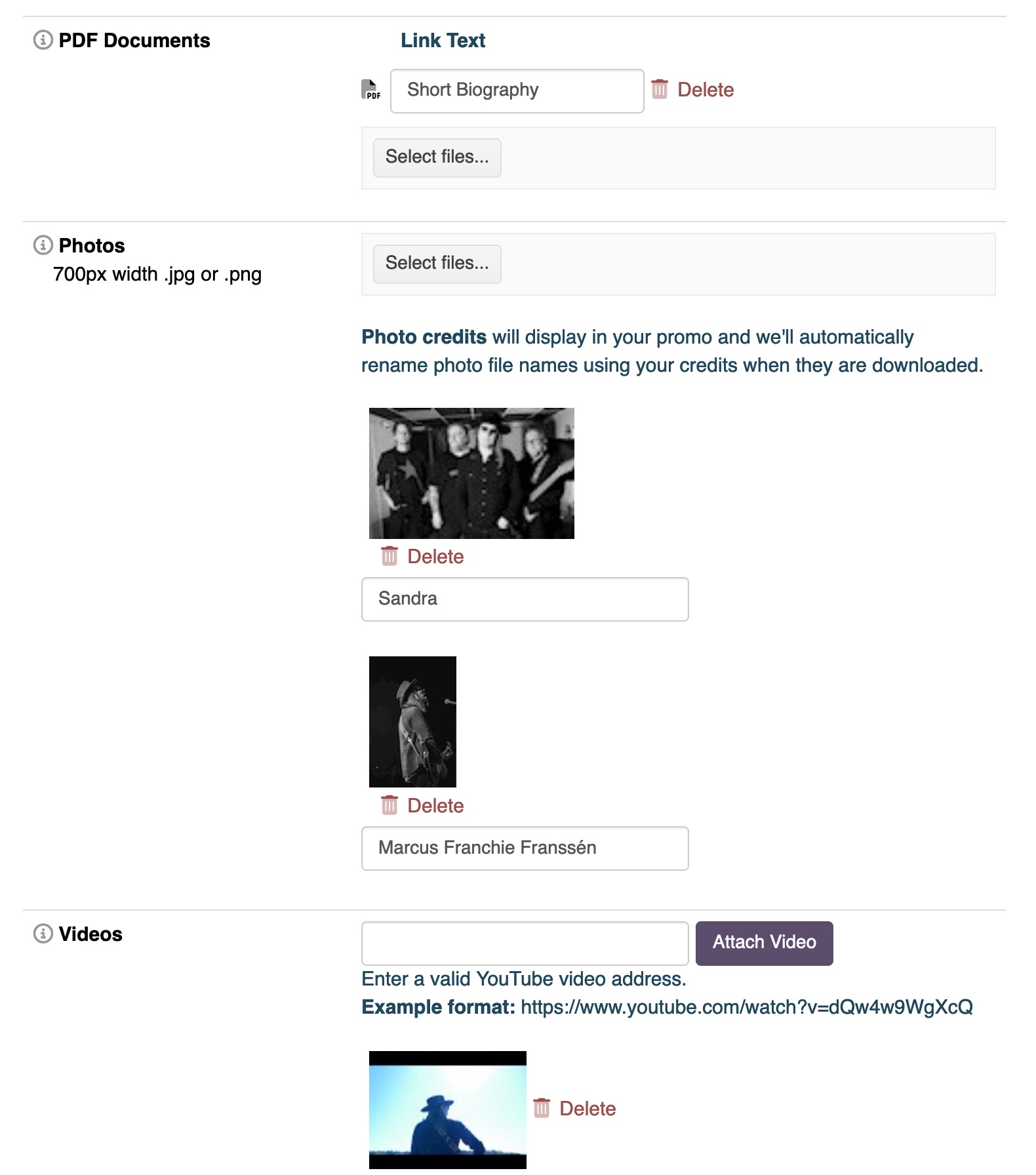
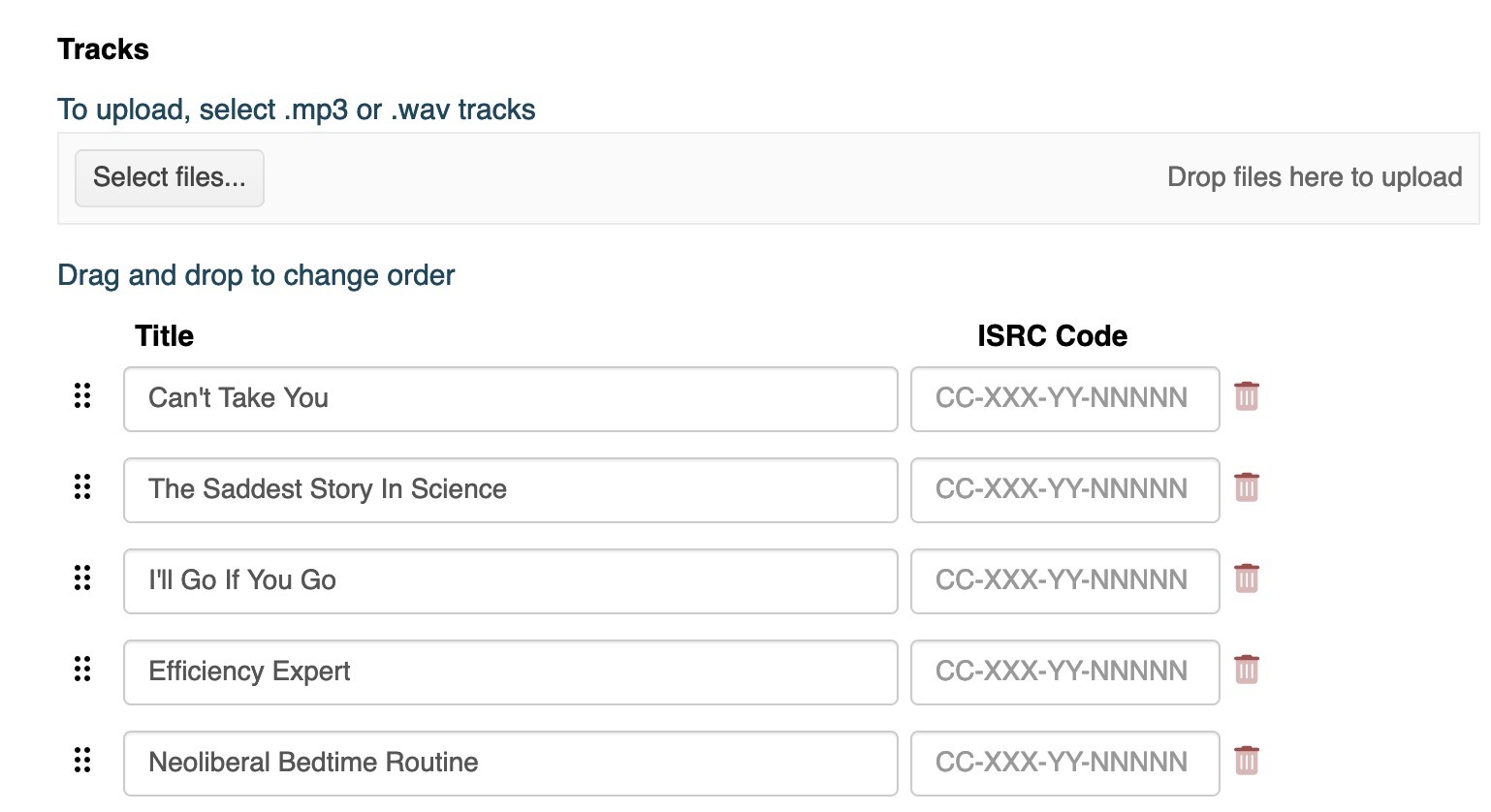
*Rising Star and Honey Badger plans do not include support for WAV files.

