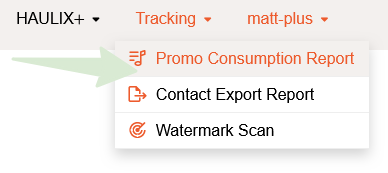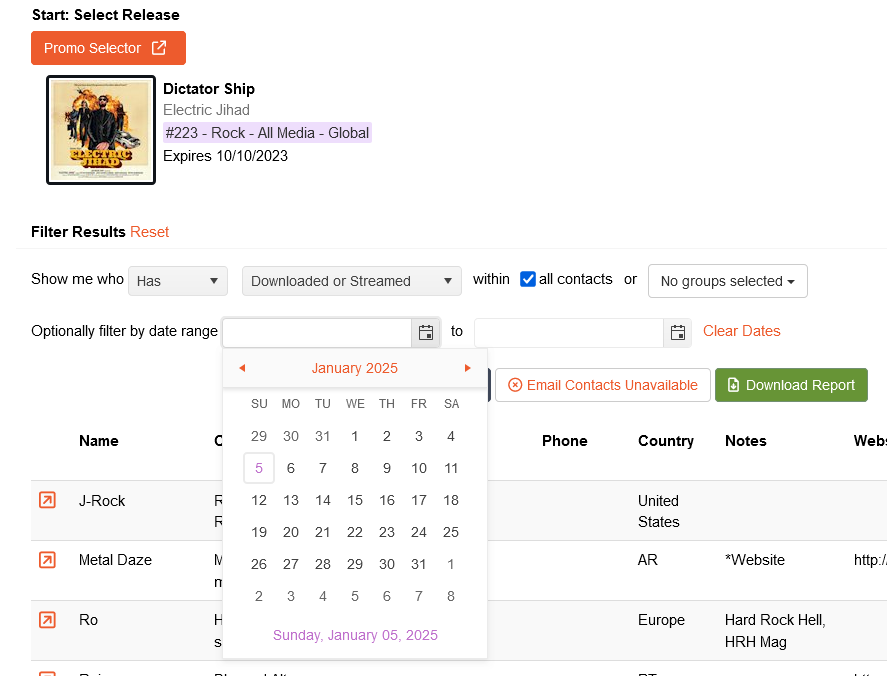Is there a report I can run to analyze promo consumption?
Music Senders - Reports
Is there a report I can run to analyze promo consumption?
Uncover a detailed report to analyze performance and track engagement levels of individual contacts.
Last updated on 28 Oct, 2025
1. Hover over the Tracking menu and click Promo Consumption Report
2. Select a promo and use the other drop down lists to filter your report's search criteria.
Options include:
Show me who "Has or Has Not"
"Been Email-Invited or
Viewed Promo or
Streamed or
Downloaded or
both Streamed or Downloaded"
in "All Contacts or specific Contact Groups"
Filter your results by Date Range if desired.
3. Click the Run Report button.
4. The report will list anonymous consumption up top if the promo is (or was previously) configured with public accessibility. Specific contacts will be listed in the main paged table.
5. To initiate a follow-up email to the report's contacts, click Email Contacts, and you will be redirected to the + New Email screen.
6. To download a CSV spreadsheet with the report results, click the Download Report button.
7. For more details on a specific contact, simply click the up-arrow icon in their row. The popup displays:
- Contact information
- The person's unique promo link
- Their feedback (if they submitted any)
- Promo's download/stream settings
- Track by track activity