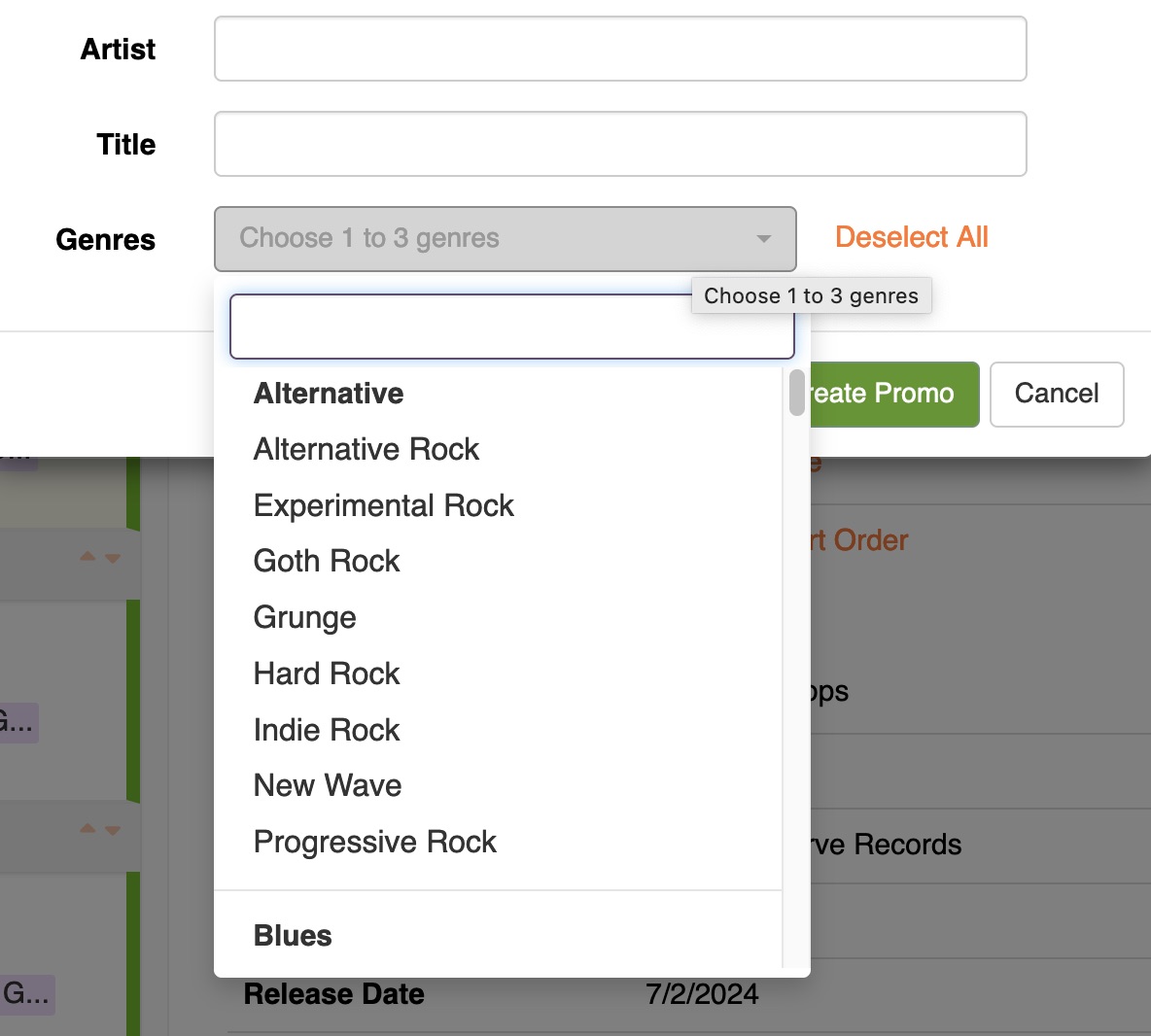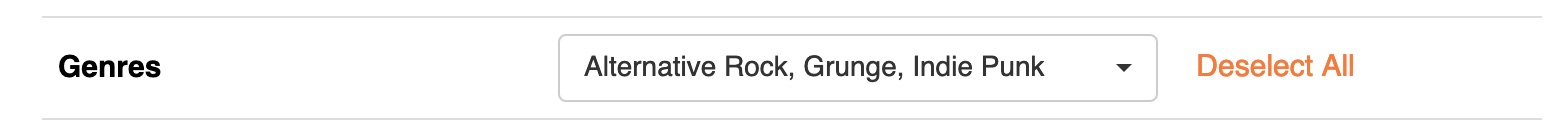When creating a promo, select 1-3 genres that fit the style of music you are promoting.
Hover over Releases and click on + New Release
In the popup window, select 1-3 genres from the drop-down list before clicking Create Promo
To update a promo's genres, hover over Releases and click My Releases
Select the respective promo in the left column and click on Edit
Scroll down to the Genres row and make your new selections. Click Save.