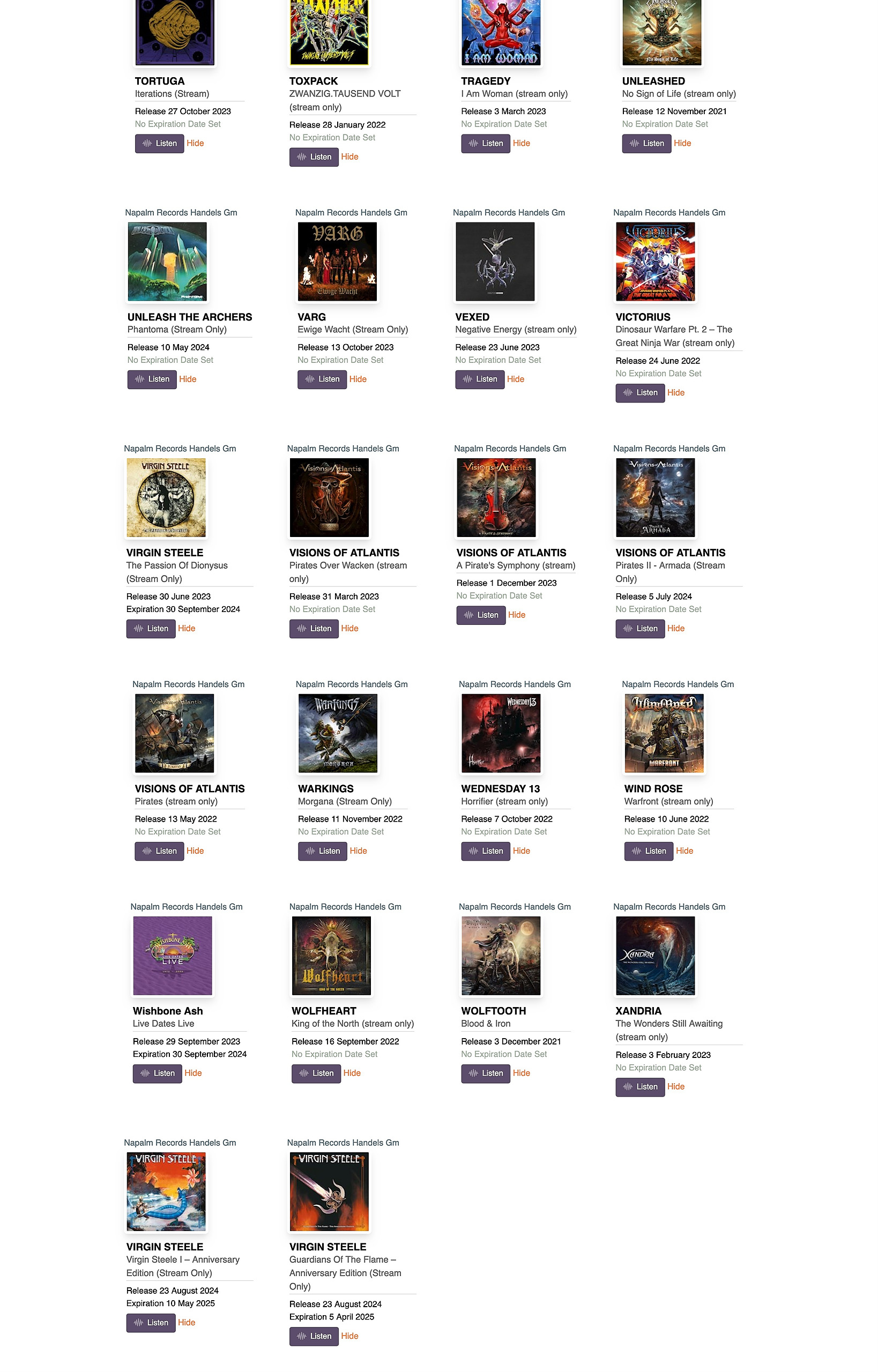Music Listeners - Account Login
What is the music library screen?
All of your music in one place!
Last updated on 28 Oct, 2025
Easily discover and enjoy music with HAULIX! Access all promos from everyone who has you in their contact list by simply logging in. Our platform efficiently organizes releases by sender, making it effortless for you to browse and enjoy the music that interests you.