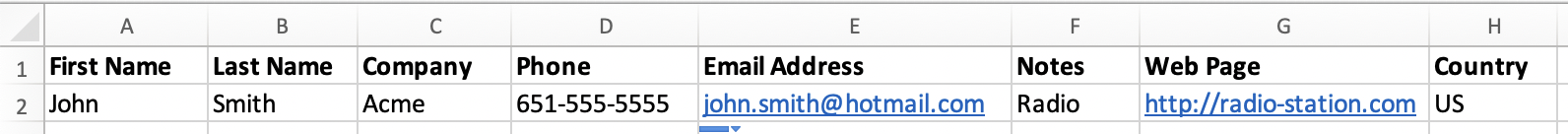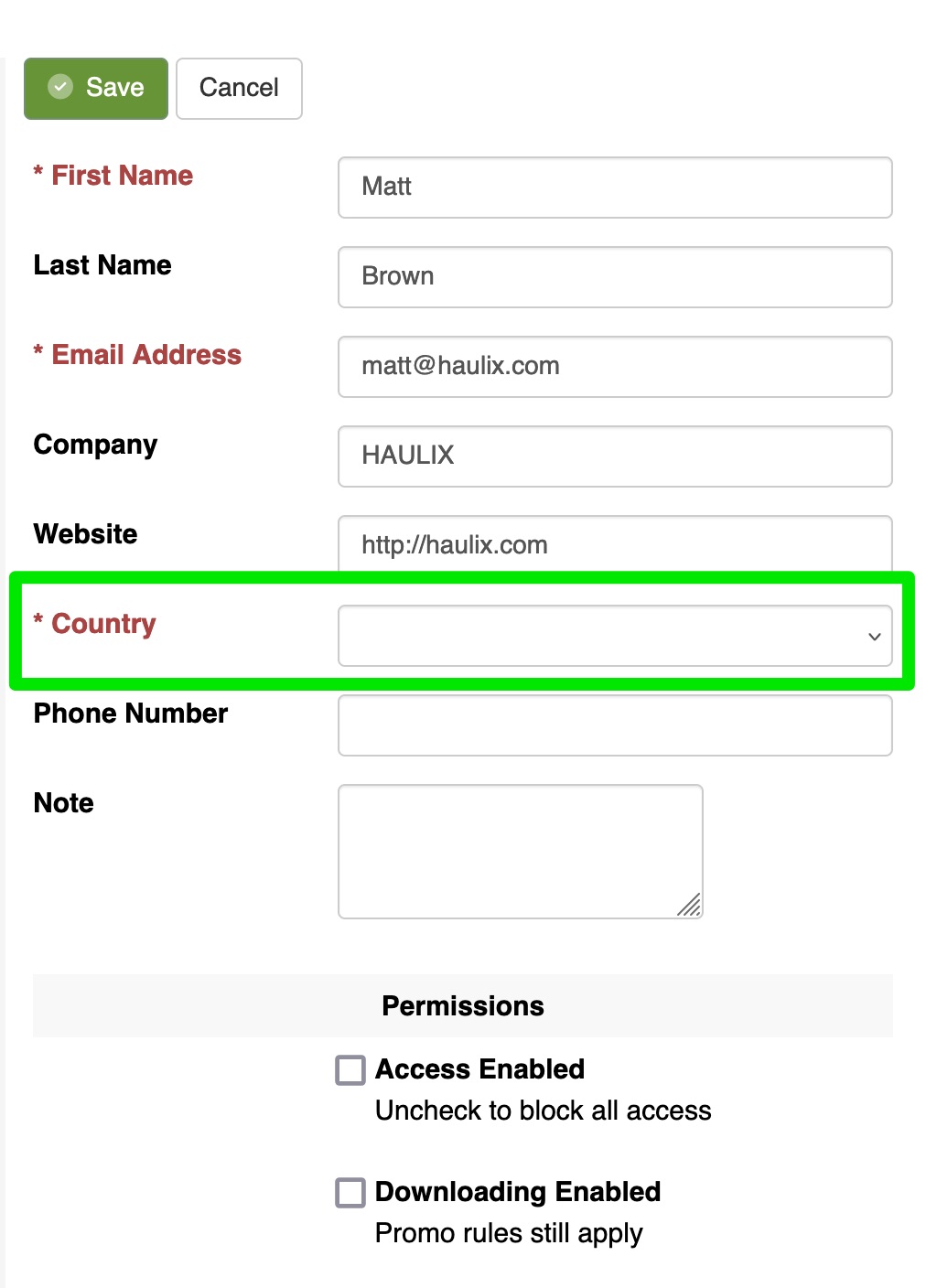One of the quickest ways to add contacts to your account is by importing your contacts. This involves listing the contacts in a .CSV file and then uploading that document in your account. More information on how to import your contacts can be found here.
The .CSV file will have the column headers listed below:
When entering information for the Country, it is important to use a Country's 2-digit code versus the full word so that our system can properly identify the Country. If a Country is typed out in full, the country will reset when you go to edit an individual's contact information and you will need to select it when updating the contact.
If you're unsure of the correct 2-digit country code to use, you can find a list of Country Codes here.