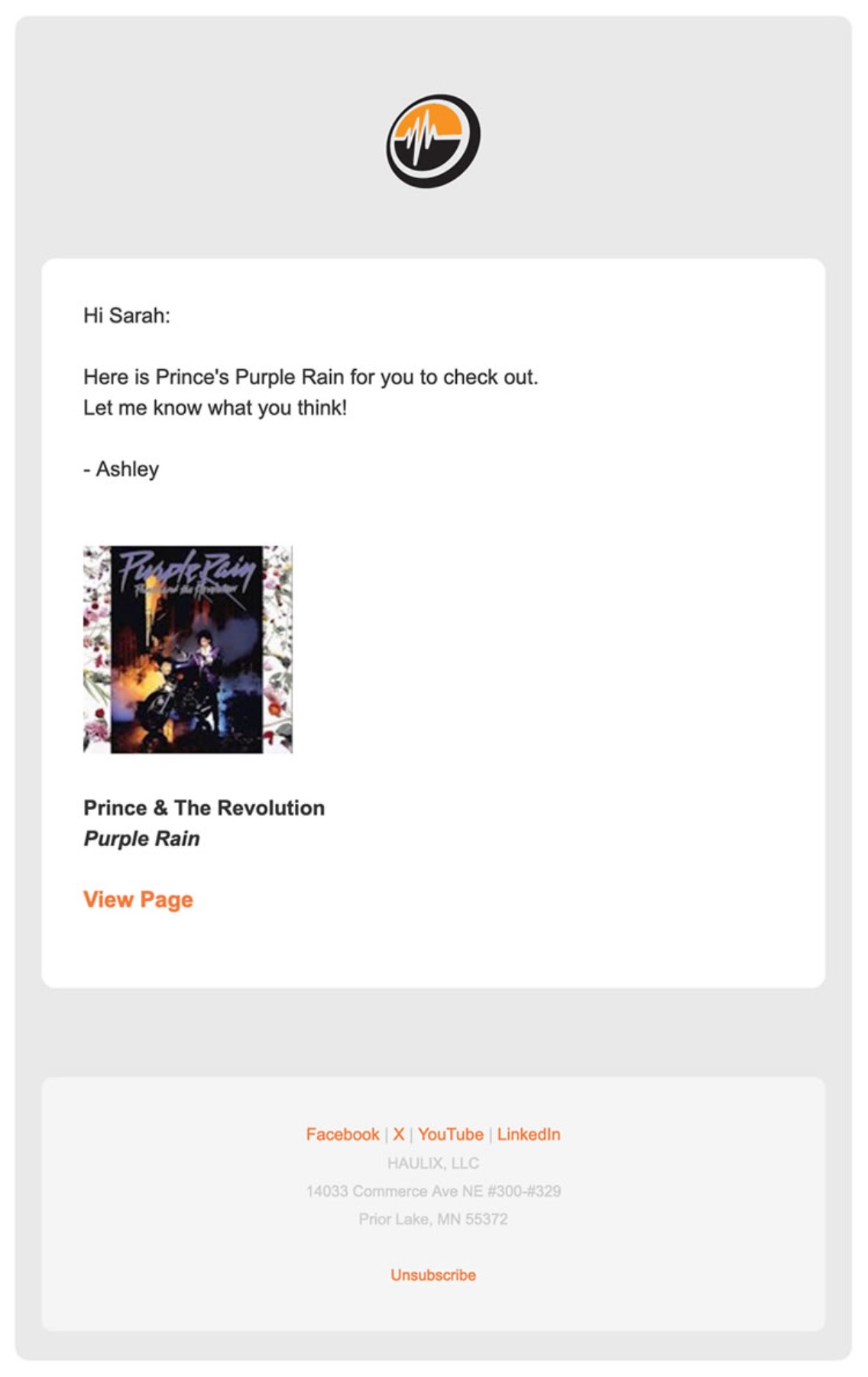Is there a fast way to send someone a private promo link?
Music Senders - Email
Is there a fast way to send someone a private promo link?
Discover a speedy method to send a private promo link.
Updated 1 week ago
Yes there is! To send out a quick promo email invitation without going through our main invitation process, hover over Releases and click on My Releases.
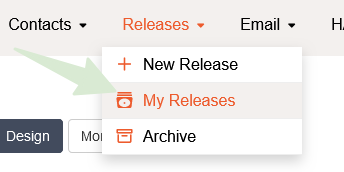
Once there, select the promo you want to share in the left column
If you have permission to send emails through the account, scroll down the page to the Sharing Options section and click on Quick Send.
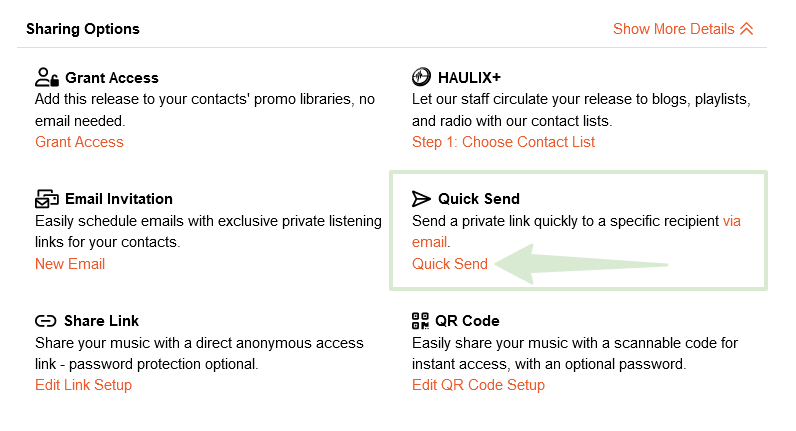
Fill out the form in the popup. The recipient's first name and email address are required.
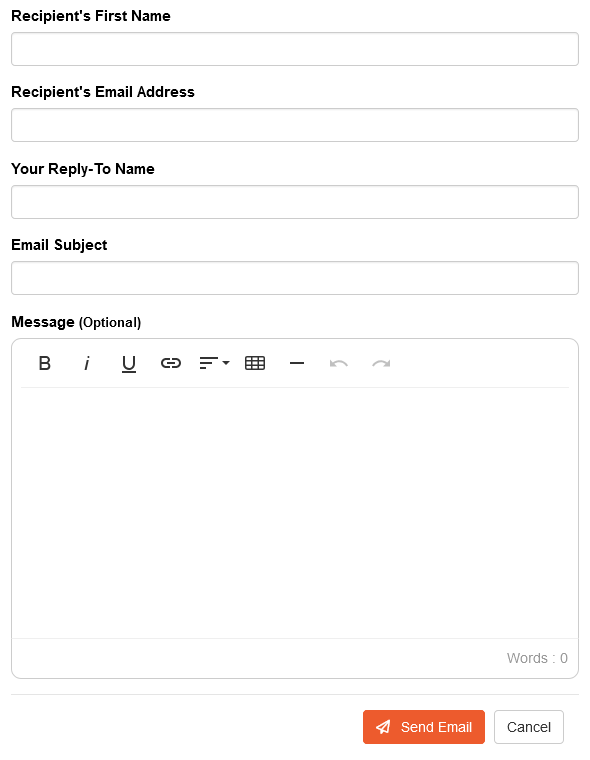
Our system will automatically inject the promo details and unique promo link for that person at the bottom of the email beneath your message. If the contact is not part of your list, we'll add them for you.
If you leave the message blank, the system will generate a friendly default message using the contact's first name as a greeting.
The email will be sent immediately, and a Quick Send activity will get logged to your dashboard.